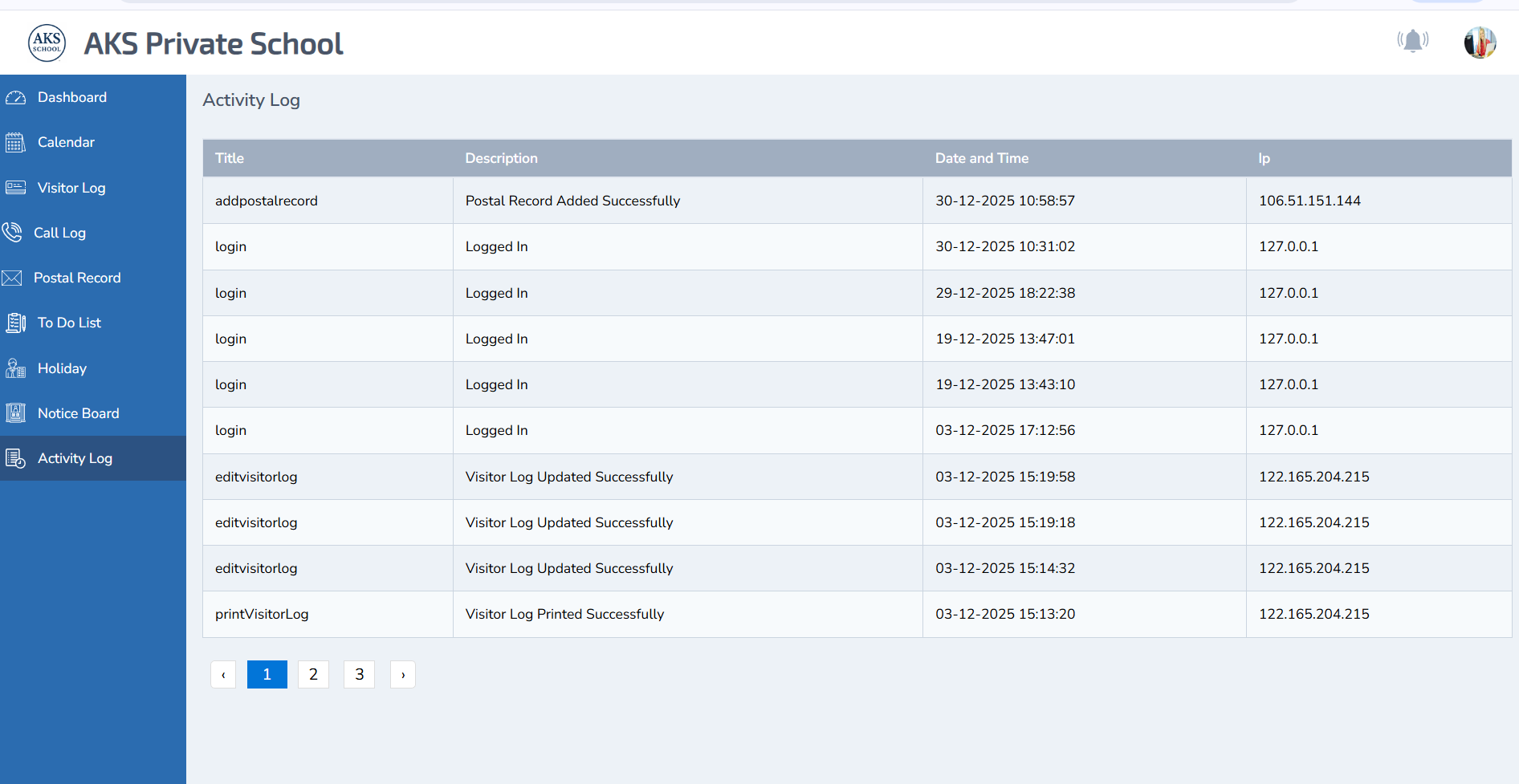GegoK12 Reception Management Module
A Complete Guide for Admins & Receptionists
Introduction
The Reception Module in GegoK12 is designed to modernize and digitize the school’s front-desk operations. As the first point of contact for parents, visitors, students, and vendors, receptionists handle a large volume of daily communications. This module provides them with the tools they need to manage every visitor entry, phone call, postal item, and task efficiently.
The Reception Module gives receptionists their own login, dashboard, and workflow tools to manage:
- Visitor Log
- Call Log
- Postal Record
- To-Do List
- Calendar View
- Holiday List
- Notice Board
- Activity Log
This ensures transparency, accountability, and a smooth front-desk experience for the entire school community.

Creating a Receptionist (Admin Guide)
Navigate to Non-Teaching Staff
Menu Path:
Users → Staffs → Non-Teaching Staff
Click Add New Staff to begin creating the profile
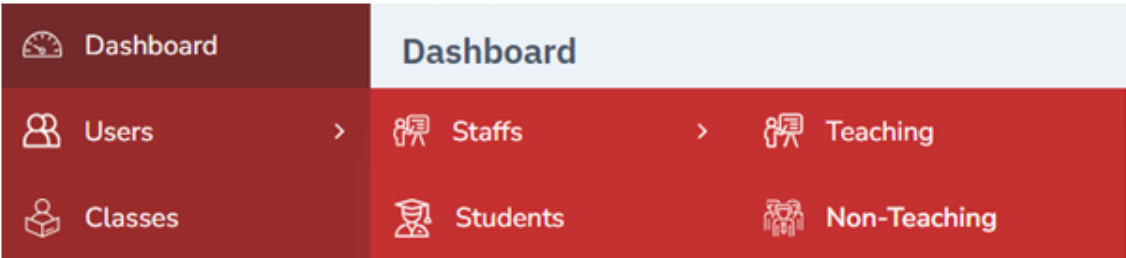
Fill Basic Profile Details
A staff creation form will open. Enter all required information such as:
- Name
- Mobile Number
- Email (Used as Login ID)
- Designation → Receptionist
Click Submit to move to the next tab.
 Note: Email ID is mandatory. It becomes the Receptionist’s login username.
Note: Email ID is mandatory. It becomes the Receptionist’s login username.
Add Educational Qualification
Fill in the relevant qualification details and click Submit.
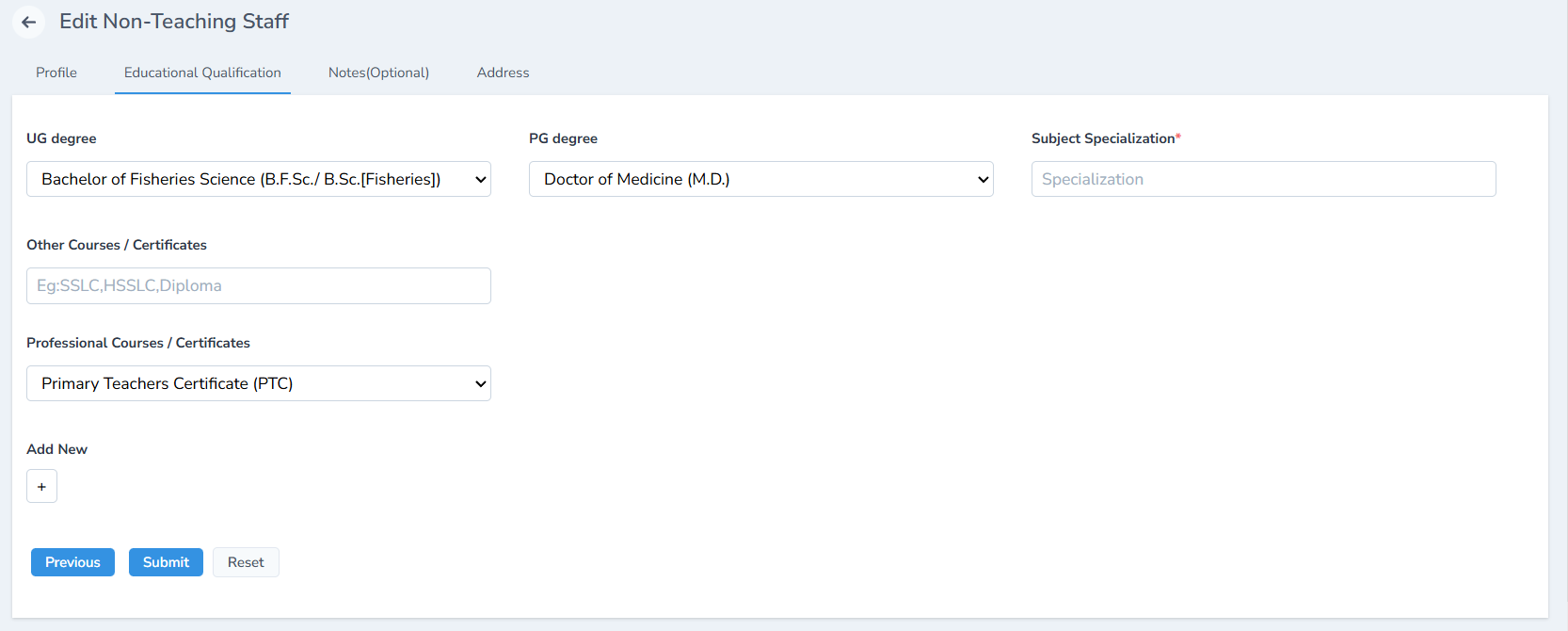
Add Notes
Add any internal notes related to the receptionist profile.
Click Submit.

Enter Address
Add communication and permanent address information.
Click Submit to complete the creation process.

Login Auto-Creation for Receptionist
Once all steps are completed, GegoK12 automatically creates the login credentials:
- Username: Email entered by the admin
- Password: password (Receptionist can change it later)

The receptionist can later update their password using Change Password inside their dashboard.
Additional Admin Controls
From the receptionist’s profile page, the admin can:
- Edit Profile
- Delete Profile
- View Timeline
- Add Notes
- Upload Documents
- Record Bank Details
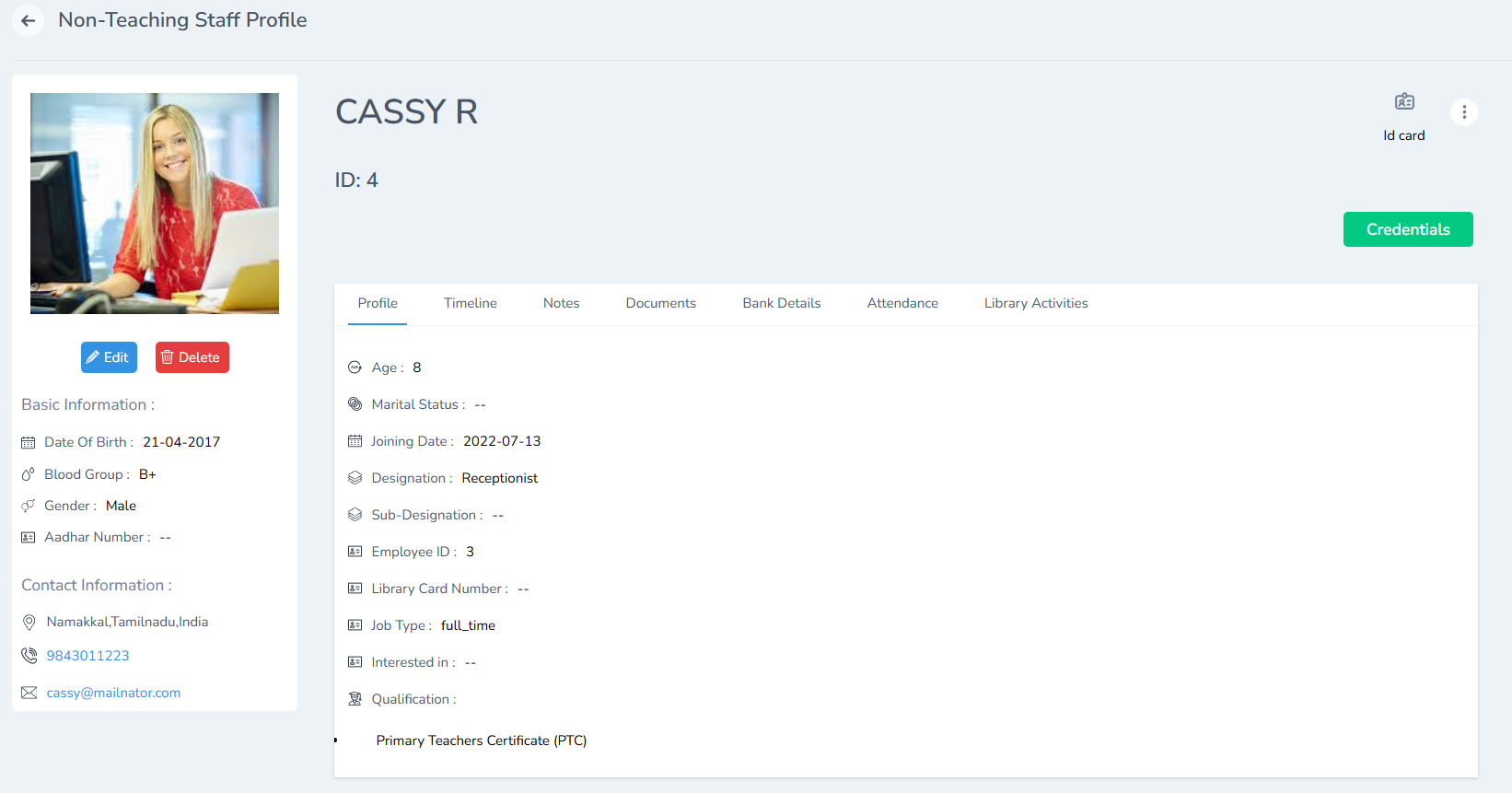
View Timeline by clicking on it

Add notes and click submit
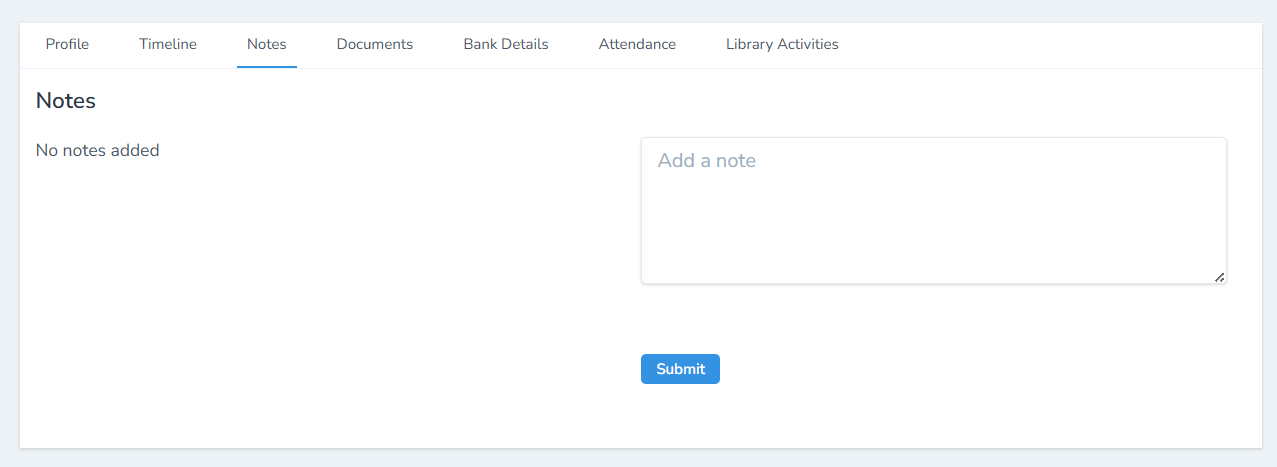
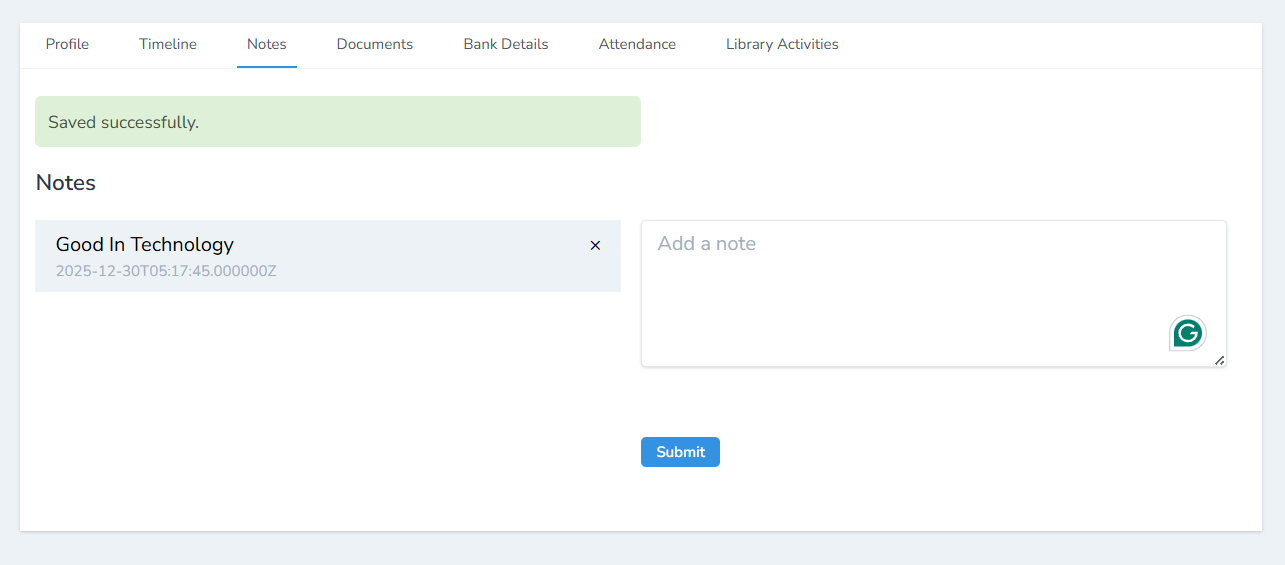
Upload documents such certificates, ID proofs & other documents and click submit
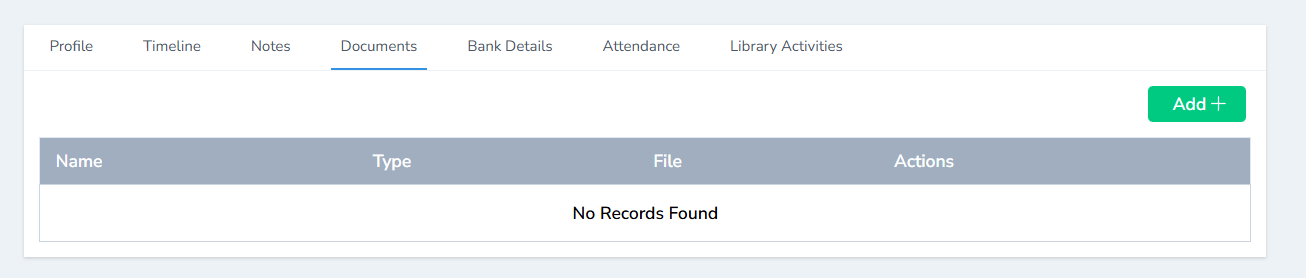
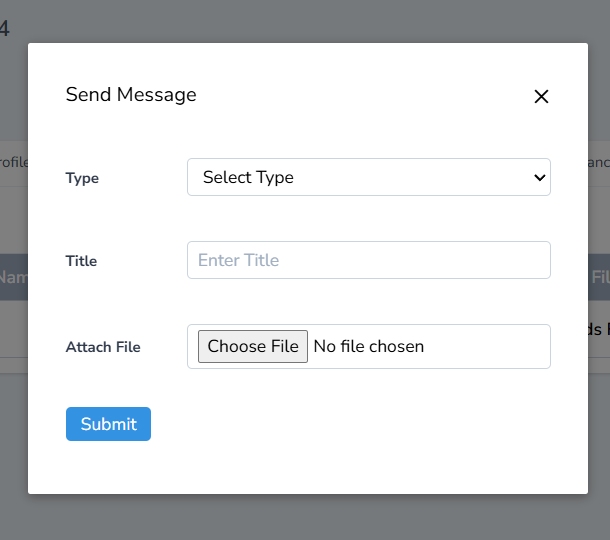
Enter bank details for the the salary processing
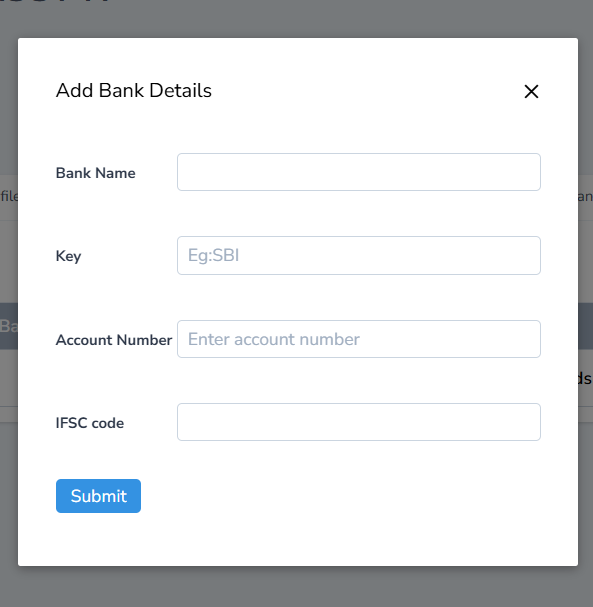
Receptionist
Logging In
Receptionists log in through the school portal using:
- Email ID → Username
- password → Default password
They may change their password after login.
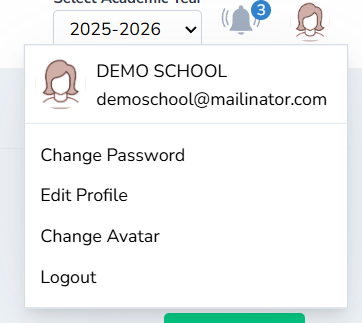
Dashboard
Once logged in, the Receptionist Dashboard provides a consolidated view of:
- Recent visitor activity
- Recent calls & postal items
- Upcoming events
- School notices
- Holiday list
The left pane contains quick access to all relevant modules:
- Calendar
- Visitor Log
- Call Log
- Postal Record
- To-Do List
- Holidays
- Notice Board
- Activity Log
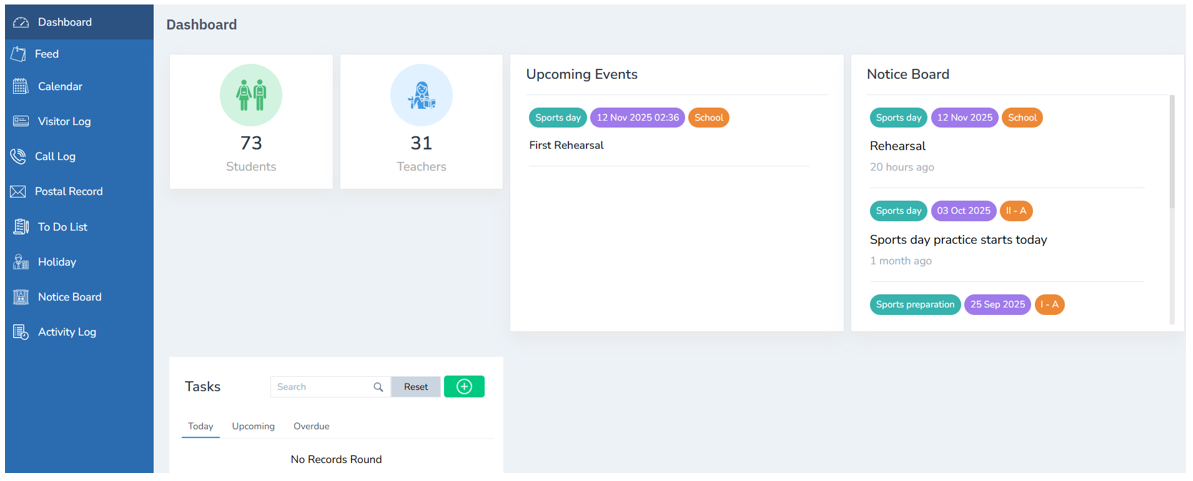
Calendar & Events
Overview
The Calendar gives the receptionist a holistic, real-time picture of all events happening in the school. Since events impact visitor flow and parent enquiries, staying informed is crucial.
The calendar displays events created by:
- Admin → School-wide events
- Teachers → Class-level events
This ensures the receptionist always knows:
- What is happening today
- Which classes are engaged
- When important events are scheduled
- Whether a day is likely to be busy at the front desk
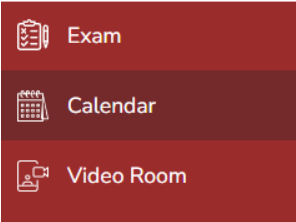
Using the Calendar
The receptionist generally does not create events. But there is an option to create Events. For Events, check the [Link to Calendar Module] Calendar Module. They use the calendar to view and refer to school activities.
Steps:
- Go to the Calendar from the left menu
- Browse events using Day, Week, or Month view
- Click on any event to see full details—title, time, creator, event type

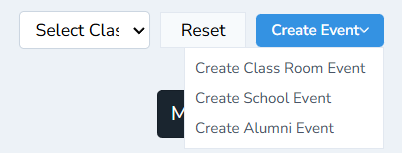
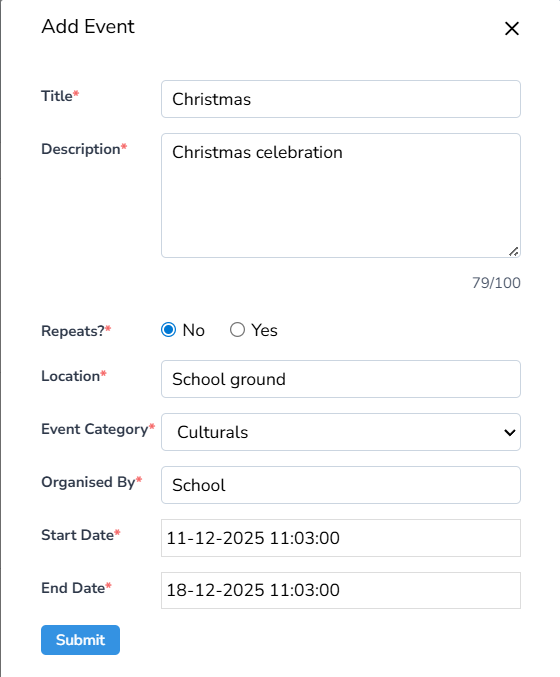
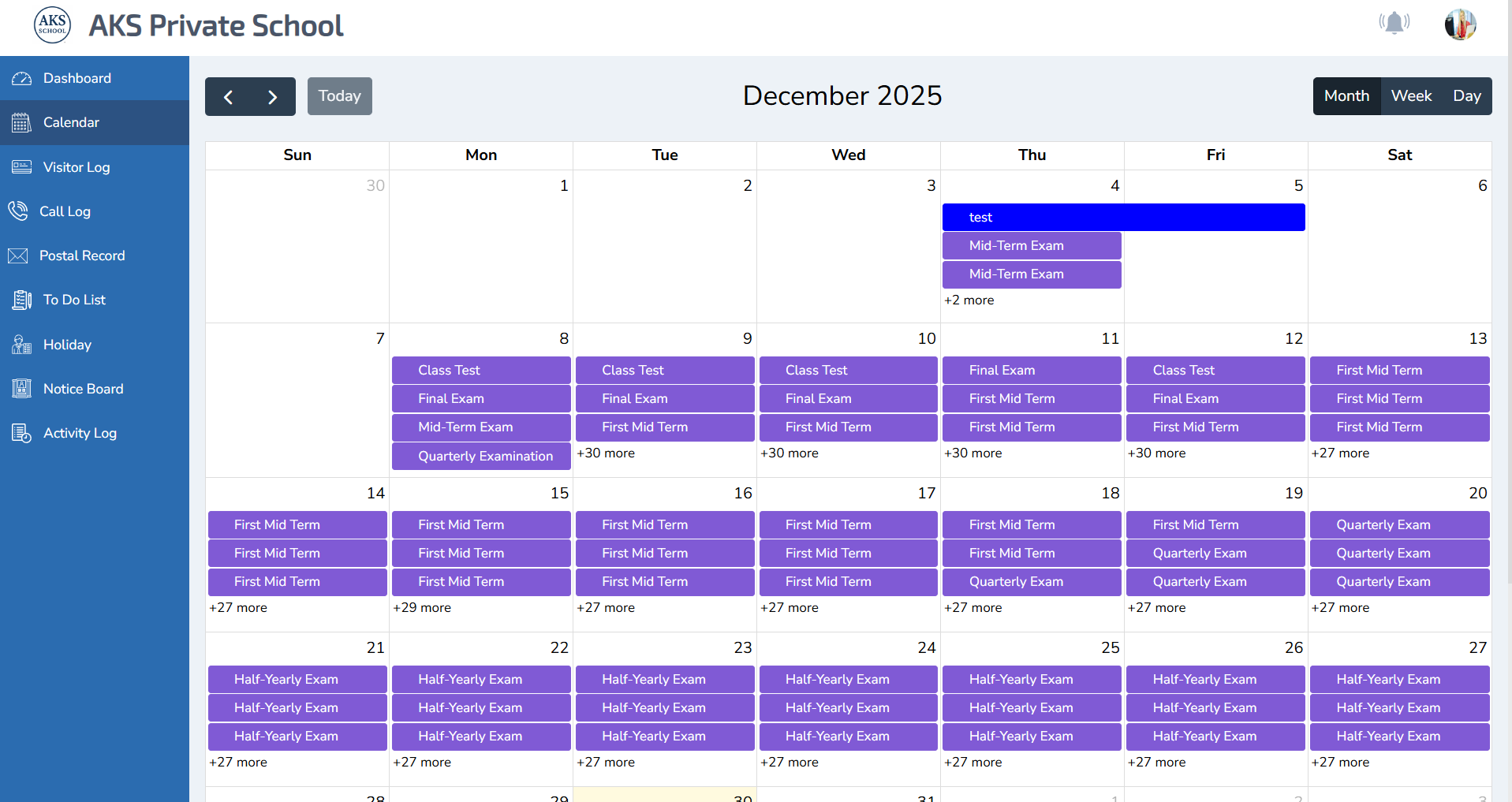
Types of Events Visible
School Events
- Annual Day
- Sports Day
- Examination Schedules
- PTA Meetings
Classroom Events
- Class activities
- Tests / Exams
- Celebrations
- Homework updates
All events appear in a structured, color-coded manner.
Why Calendar Access is Important
Having full visibility helps the receptionist:
- Answer parent queries with confidence
- Plan visitor appointments around events
- Coordinate with teachers and staff
- Manage front-desk operations smoothly
- Prepare for high-traffic days
Visitor Log
Overview
The Visitor Log replaces traditional handwritten entry registers with a secure, searchable digital system. Every person entering the campus is recorded—parents, guests, vendors, interview candidates, or officials.
Digitizing visitor management ensures:
- Better security oversight
- Accurate record of all entries
- Professional front-desk handling
- Easy retrieval of past visitor details
- Full transparency for audit purposes
This is one of the core responsibilities of a receptionist.
Adding a Visitor
- Click Visitor Log
- Click Add (top-right)
- Fill visitor information
- Click Submit

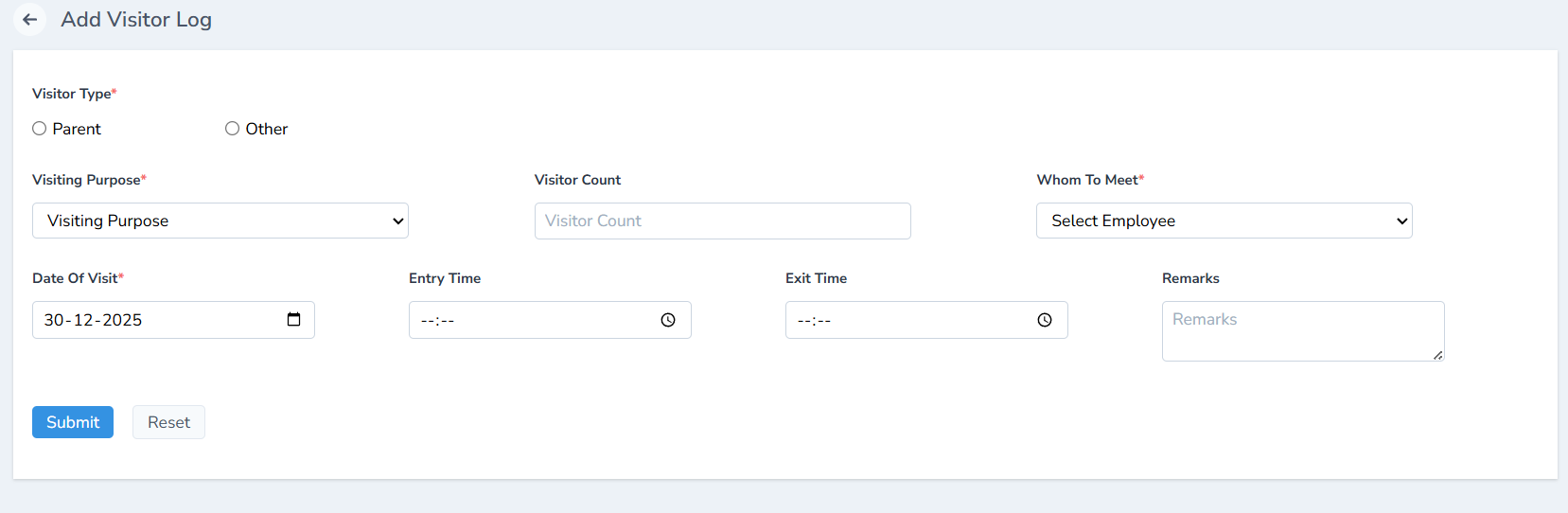
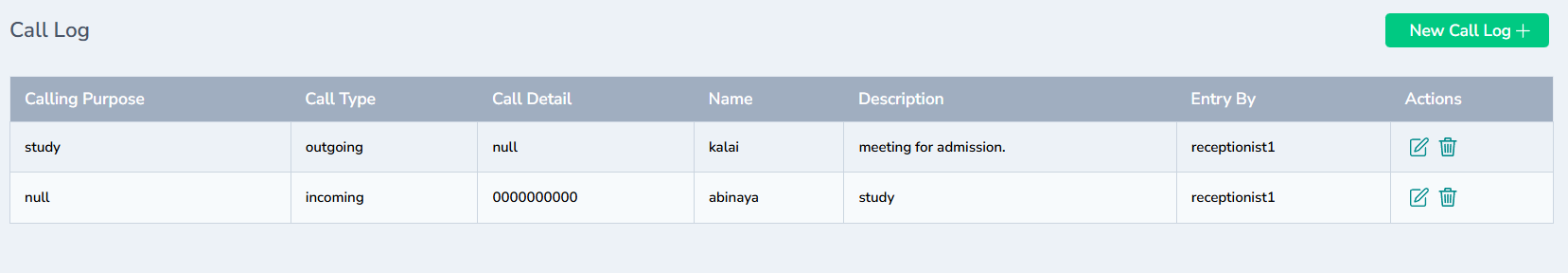
Manage Visitor Records
Receptionists can:
- Download & Print the visitor details as the visitor pass
- Print entries
- Edit details
- Delete entries
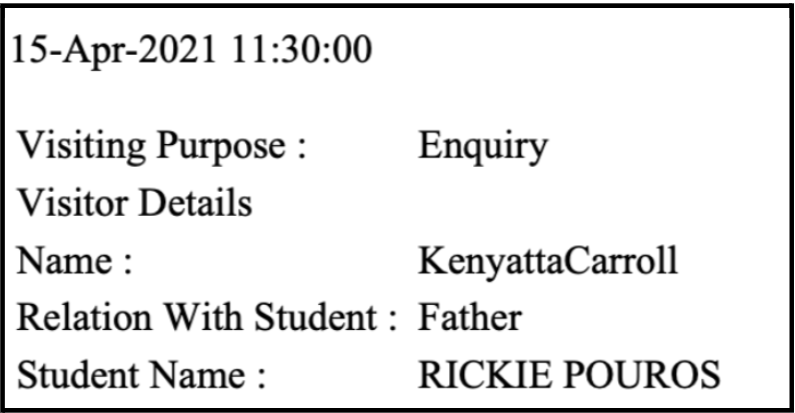
Call Log
Overview
The Call Log digitizes the record of all incoming and outgoing phone calls handled at the front desk. Schools receive calls about:
- Admissions enquiries
- Transport updates
- Student absenteeism
- School events
- Staff availability
- Emergency messages
A structured Call Log ensures:
- Every call is documented
- No message is missed
- Follow-ups are tracked
- Administrators have a clear communication trail
Adding a Call Log
- Click Call Log
- Click Add Log
- Fill caller information & notes
- Click Save

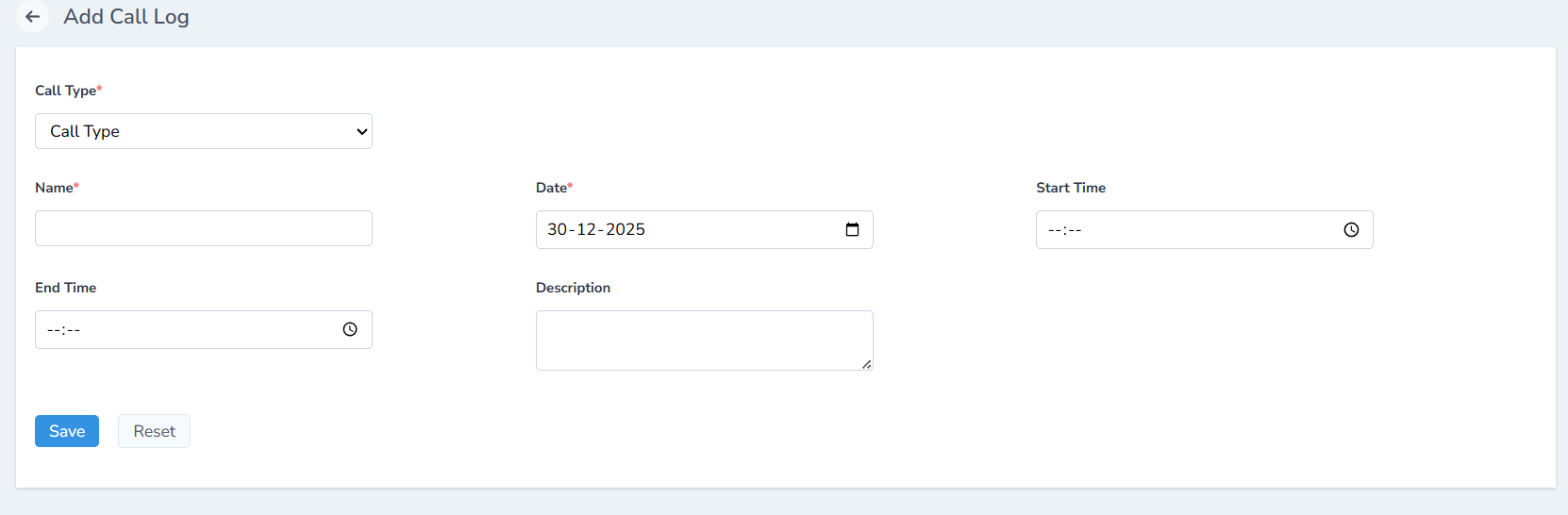
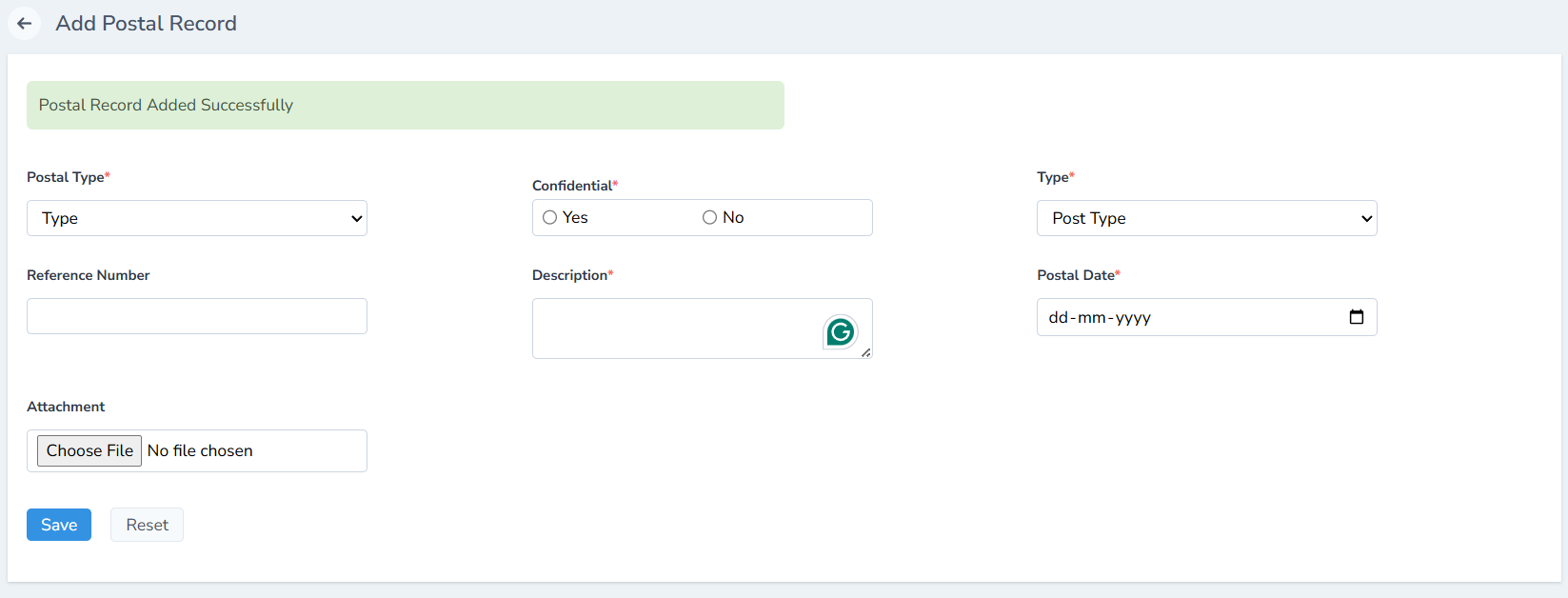
Postal Record
Overview
The Postal Record module digitizes the handling of incoming and outgoing courier/postal items. At a school, postal items may include:
- Certificates
- Vendor letters
- Official documents
- Admission forms
- Speed posts
- Courier parcels
Digitizing postal management ensures:
- Nothing gets misplaced
- Items are properly tracked
- Staff can refer back to older entries
- Accountability is maintained
Adding a Postal Record
- Click Postal Record
- Click Add New Postal Record
- Fill sender/receiver details
- Click Save
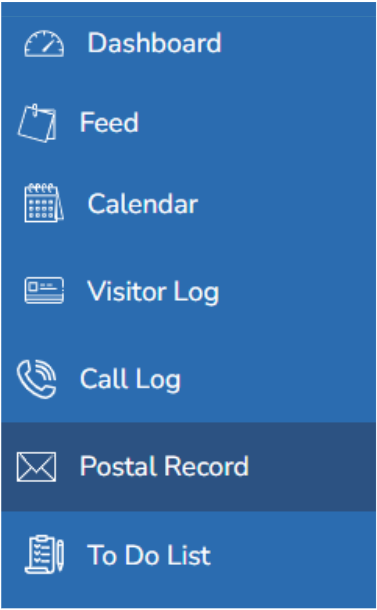
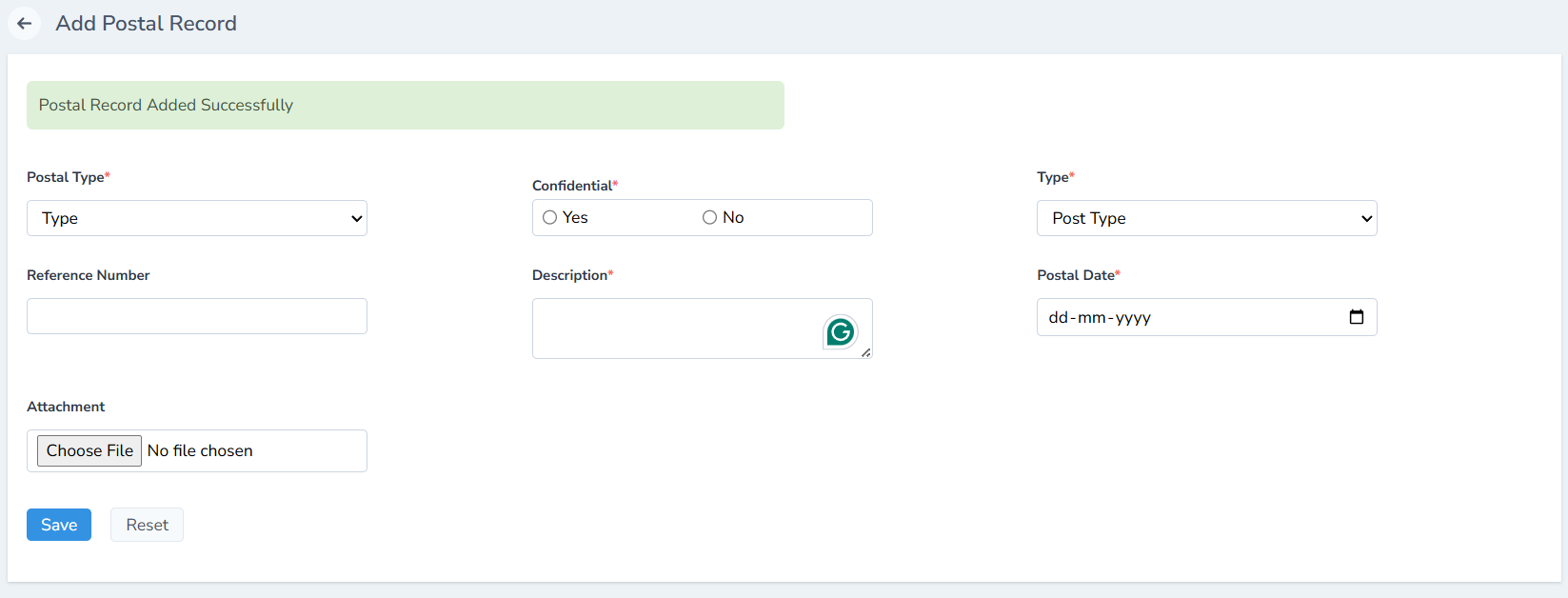
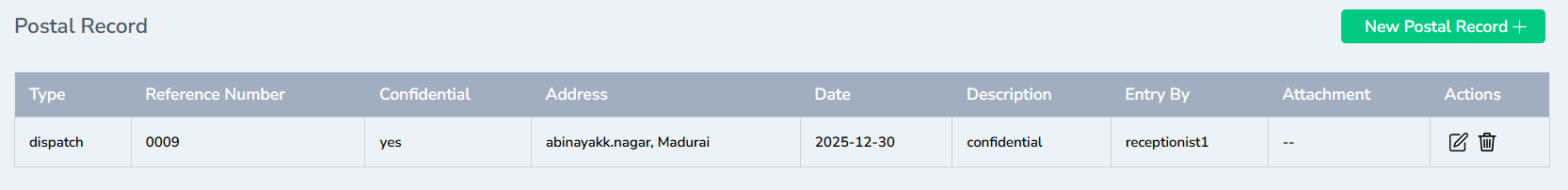
To-Do List
Overview
Receptionists handle numerous daily tasks. The To-Do List helps maintain personal productivity and ensures no important task is forgotten.
Receptionists can create task reminders for:
- Follow-up calls
- Document preparation
- Visitor reminders
- Staff coordination
- Daily duties
Adding a To-Do Item
- Open To-Do List
- Click Add
- Enter task details
- Click Save

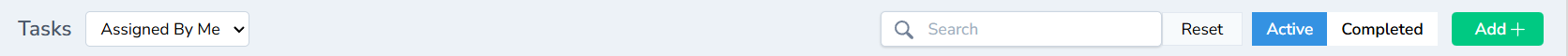
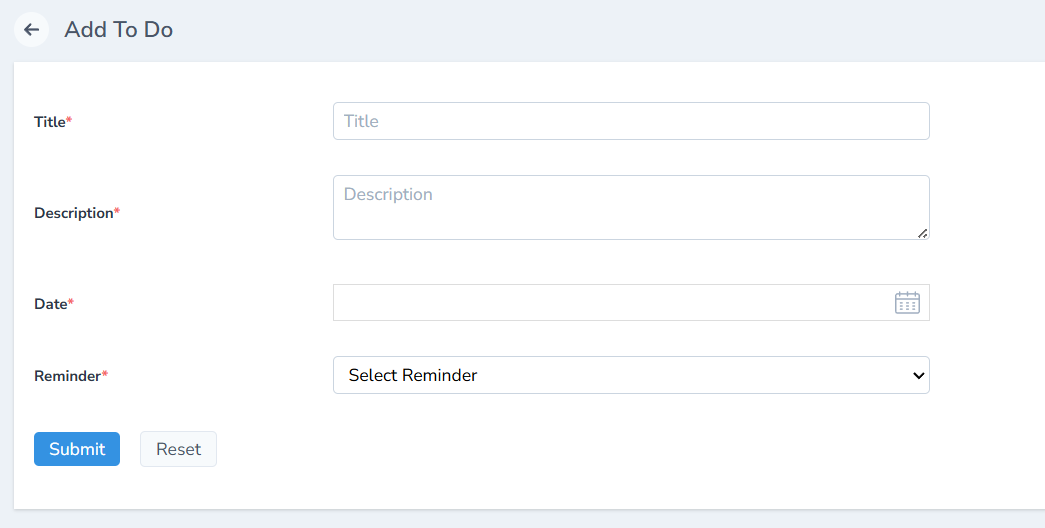
Holidays
Overview
Receptionists can view the complete holiday list added by the admin. This helps answer parent queries and understand operational closures.
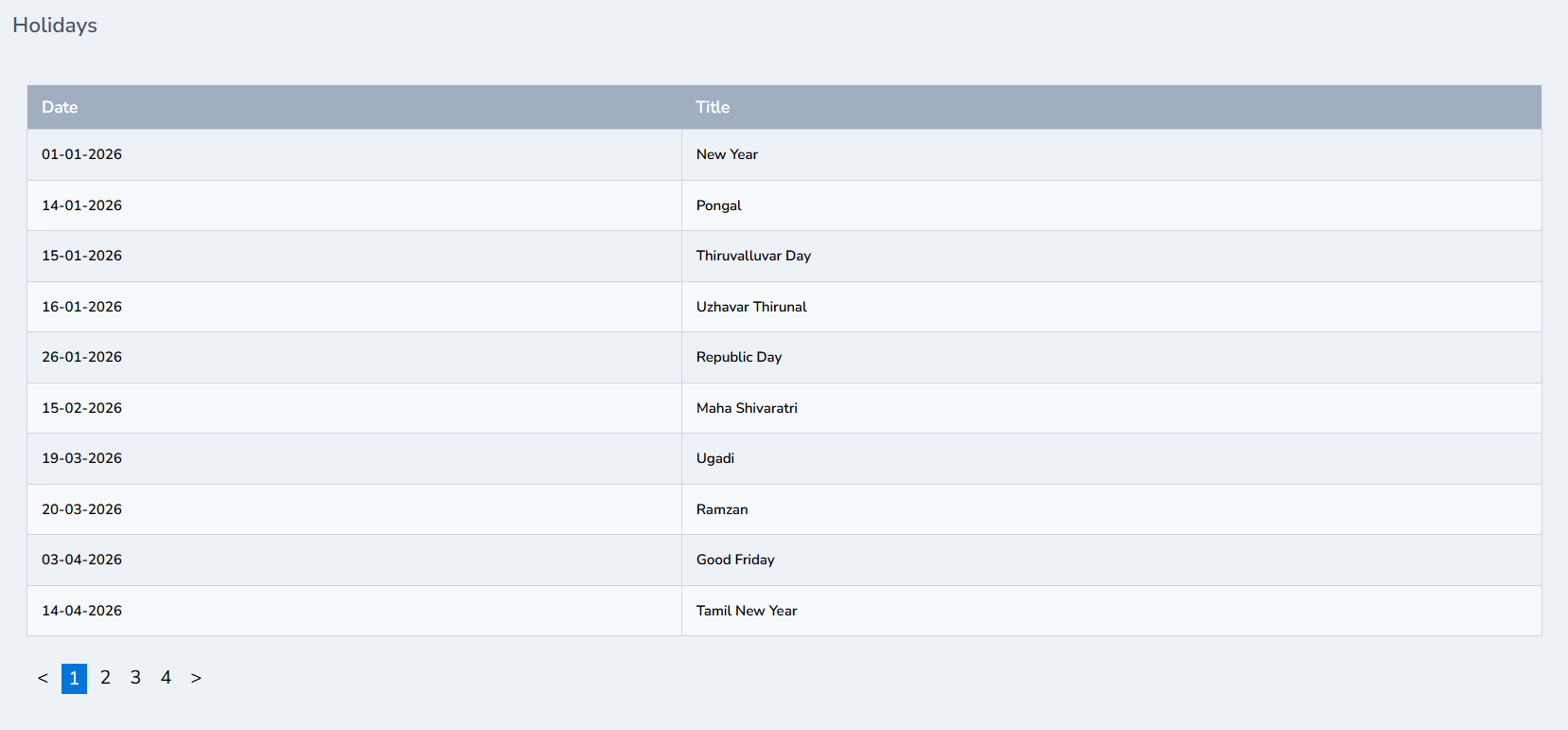
Note: Only admins can create or edit holidays.
Notice Board
Overview
The Notice Board displays all important announcements from the school. This helps receptionists stay updated and respond correctly to enquiries.
Receptionists will see notices such as:
- Exam dates
- Fee notifications
- Event announcements
- Holiday updates
- Staff circulars

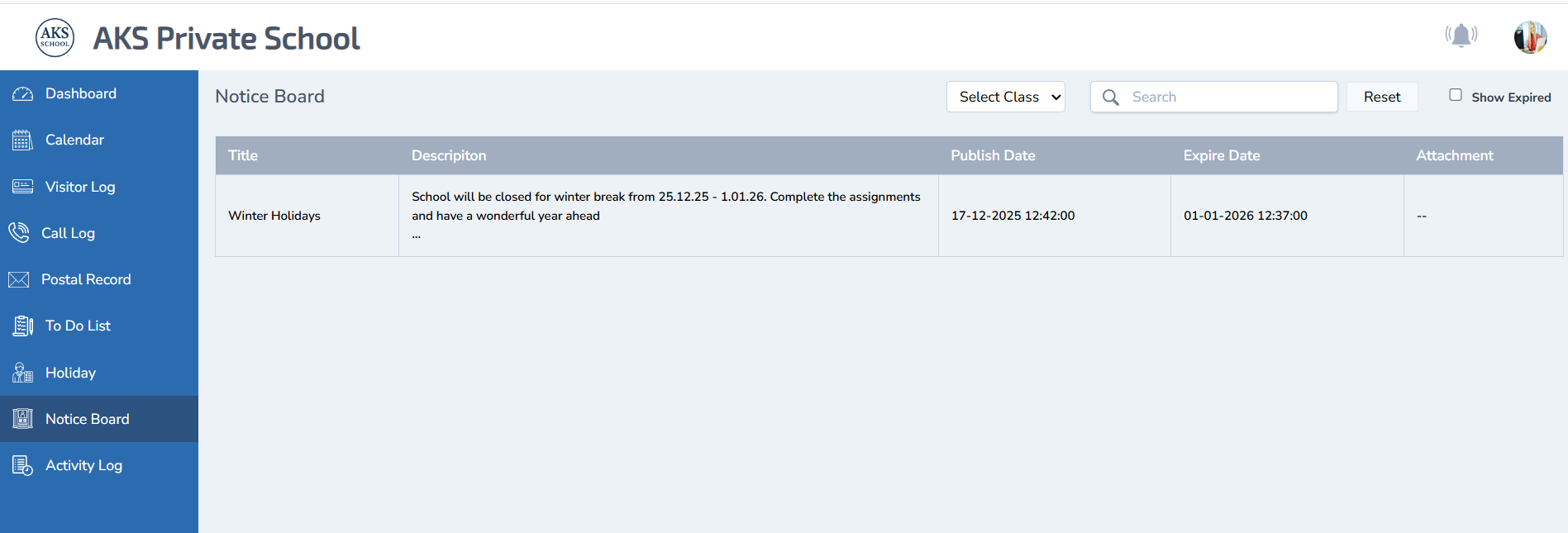
Click the given link to check how the admin records the notices in the notice board
Open the Notice Board Management Guide
Activity Log
Overview
The Activity Log displays all actions performed by the receptionist, ensuring transparency and accountability.
This includes:
- Visitor entries
- Call records
- Postal entries
- To-Do updates
- Edits and deletions