Telephone Directory Management
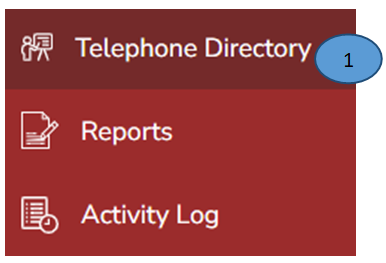
- Click Telephone Directory on the left pane
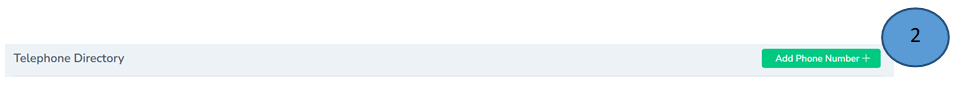
- Click Add phone number tab from the right top corner
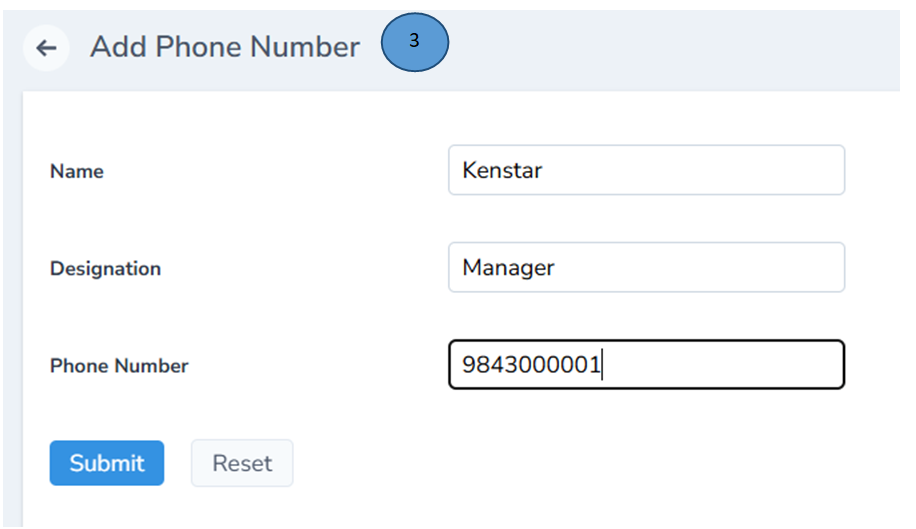
- A new from will open, record all the details in the form and click submit.
Note: You can also Reset the same if there are any deletions
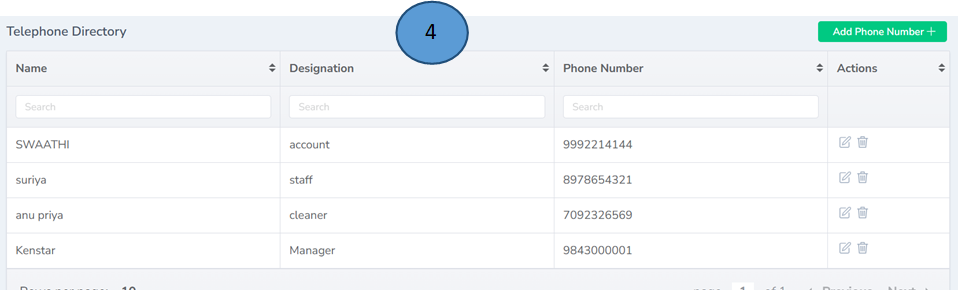
- New phone number with all the details will be listed down in the digital telephone directory. The same can be used anytime and from anywhere.
Note: Editing and deleting is also possible from the Actions tab