Subject Management in School Management Software
Subject Management is a feature that helps schools create, organize, and assign subjects across different classes and grades. Instead of manually keeping track of subjects and teachers, the software centralizes everything in one place.
How Subject Management Works
-
Create Subjects – Add subjects like Mathematics, Science, English, History, etc. into the system.
-
Assign to Classes/Grades – Link each subject to the respective classes (e.g., Grade 5 → Mathematics, Science, Social Studies).
-
Assign Teachers – Allocate subject teachers so it’s clear who is responsible for which subject in each class.
-
Set Timetables – Subjects automatically reflect in timetable creation, ensuring proper scheduling.
-
Track Performance – Subject-wise exam marks and student performance reports can be generated.
To Add a subject, first you need to add a class
Click Users ----- Add class

Fill in all the details such as standard, section,class teacher to be assigned and allocation of the subjects and click submit
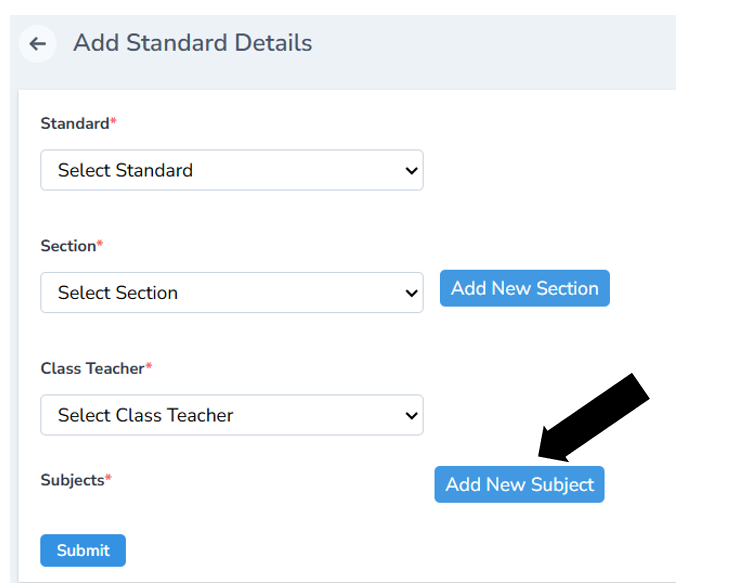
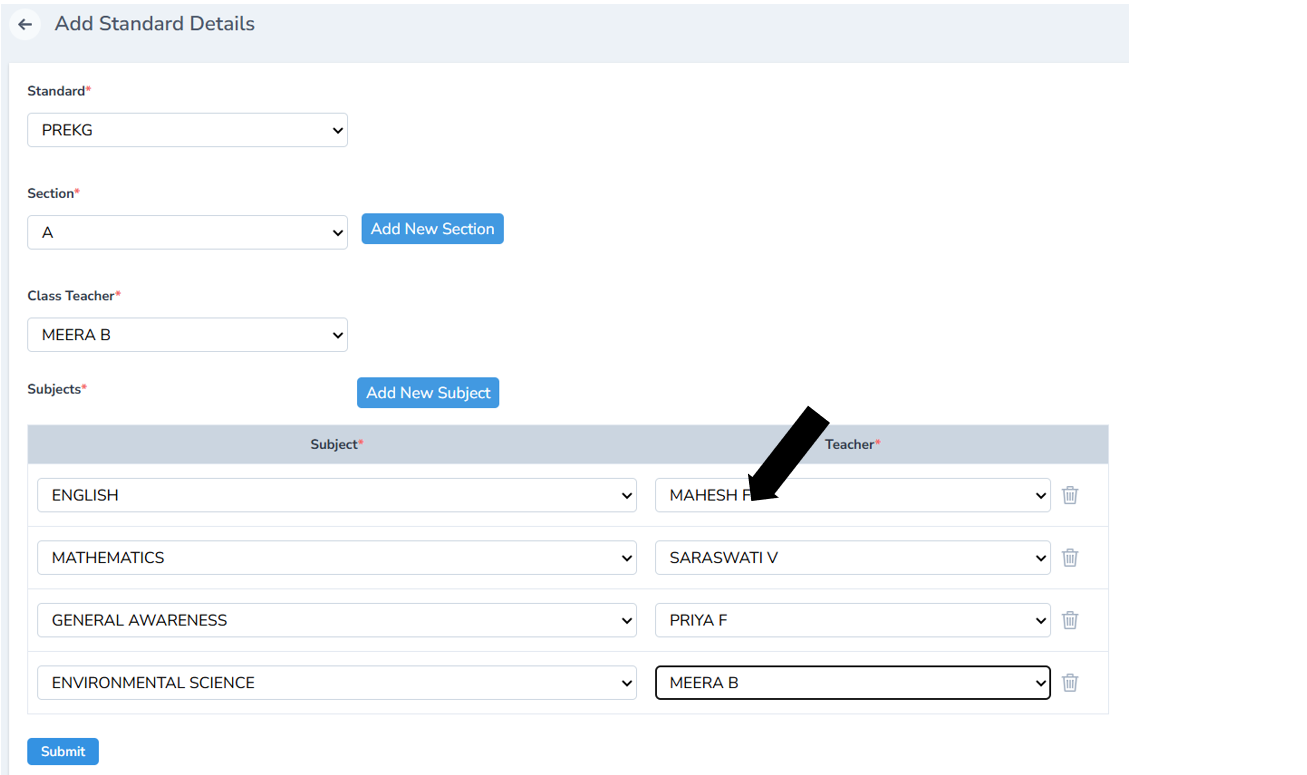
Note: If you want to remove the subject or the teacher you can just click the delete icon on the extreme right
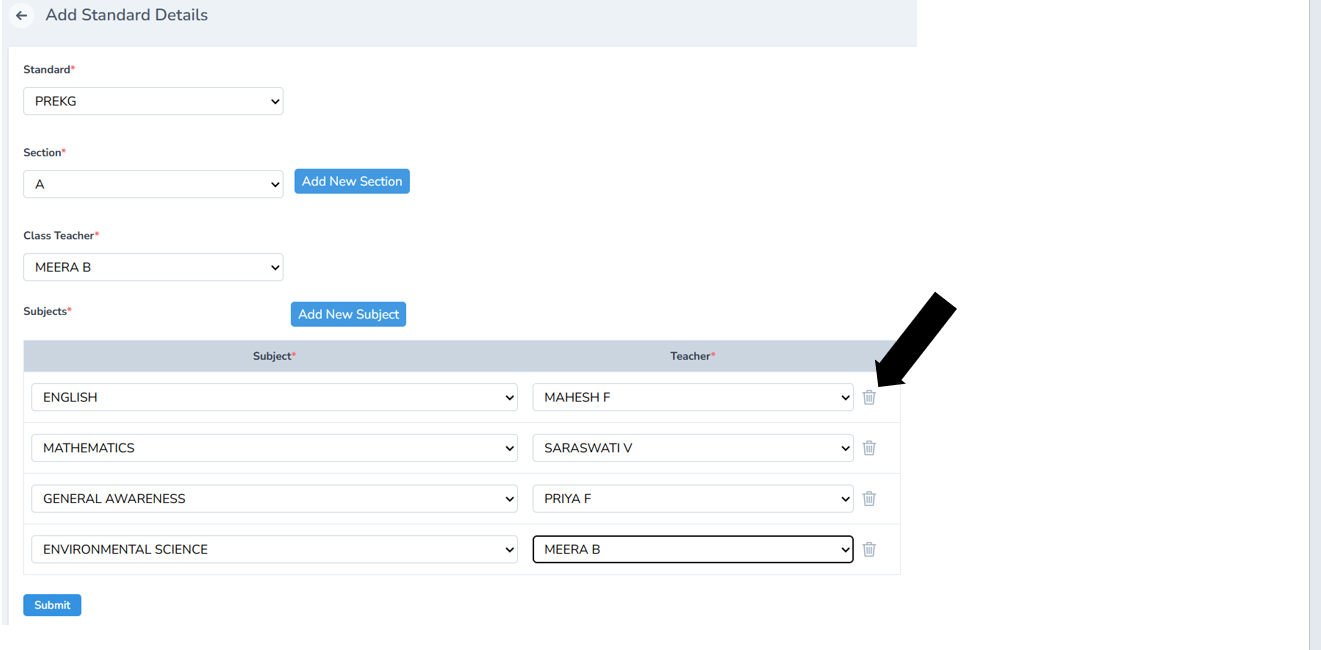
Once completed, a new class is created with the selected subjects and assigned teachers.