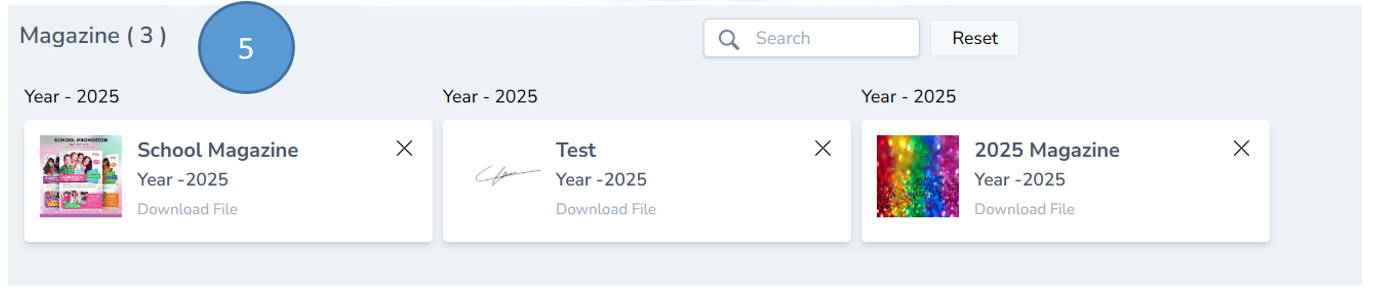Media Files Management
-
Click Media files from the admin dashboard
-
Click Media files from the sub menu
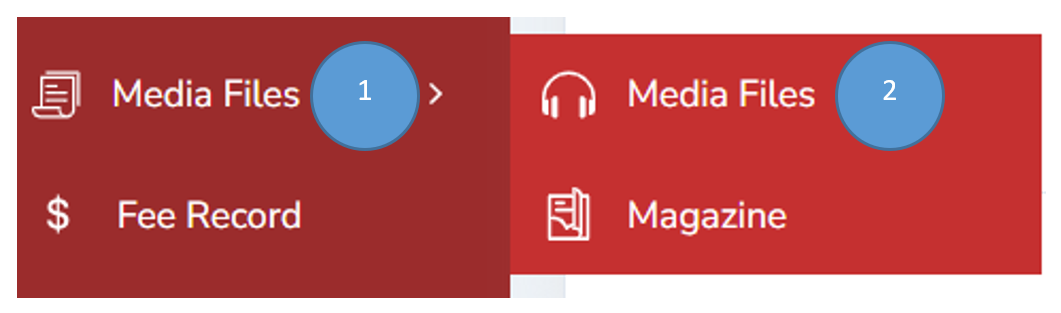
- Click Add button on the right top corner to add a file
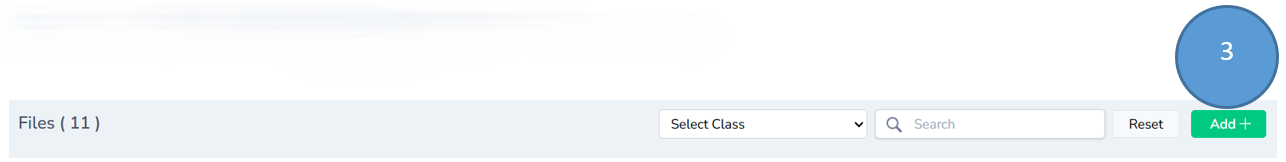
- Fill all the details in the form and click submit
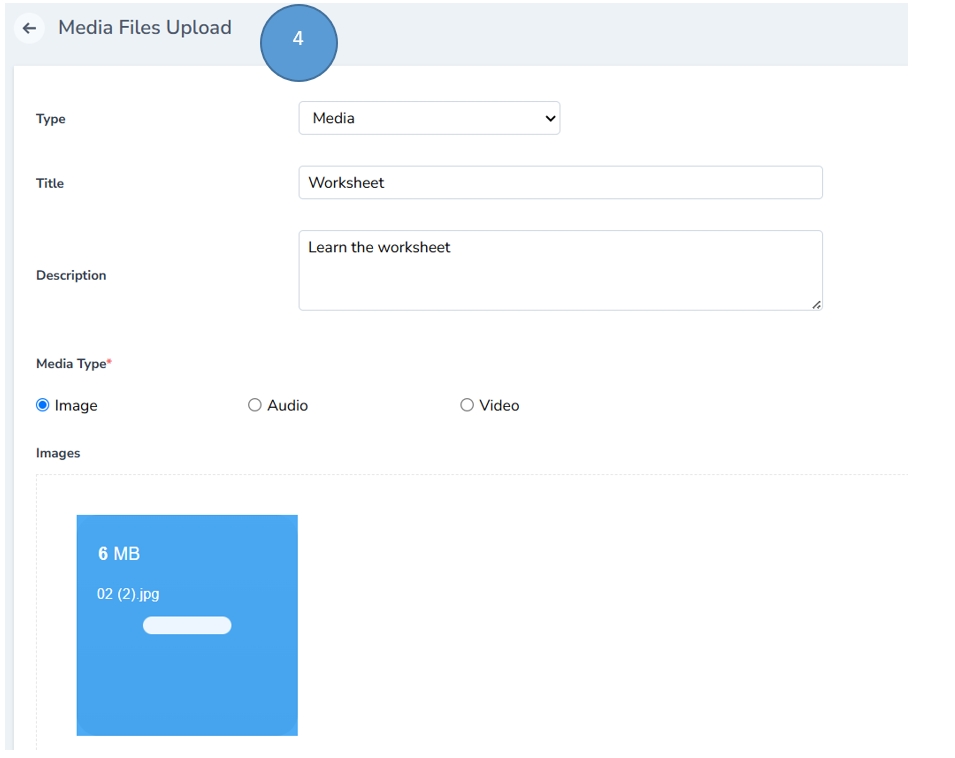
Note : Media files TYPE can be Media, study material or value education
Media Type can Image , Audio or Video
- Click image tab to see the image file listed
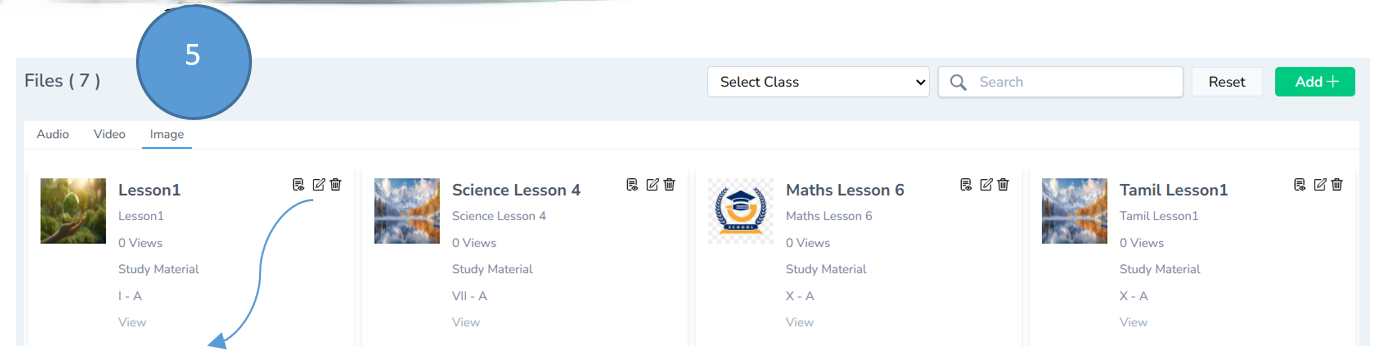
Note : View, edit and delete options are available if you need any changes
- Click Audio tab to listen to audio files
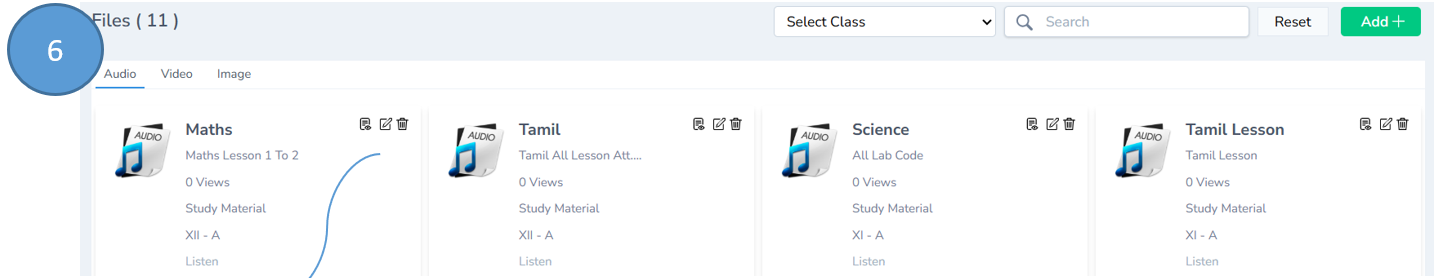
Note : View, edit and delete options are available if you need any changes
- Click Video tab to view the video files
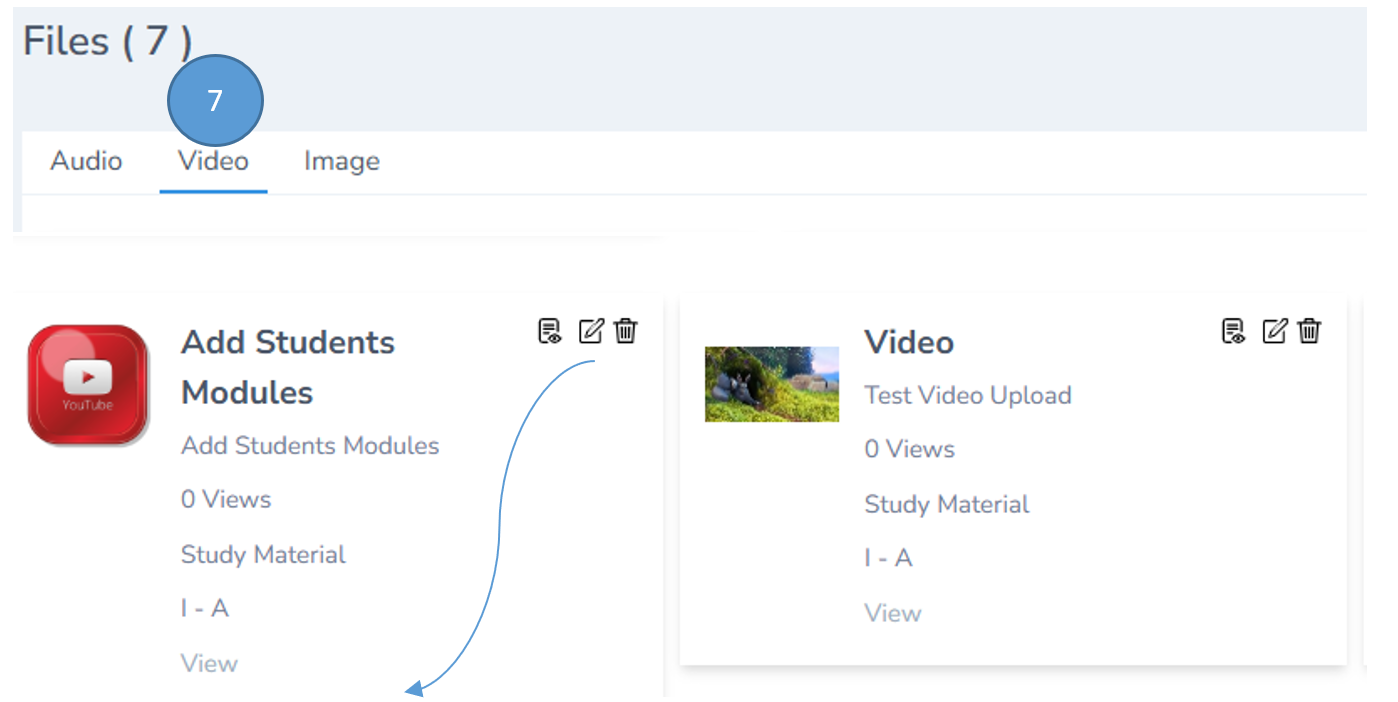
Note : View, edit and delete options are available if you need any changes
Magazine Management
-
Click Media files from the admin panel of the dashboard
-
Click Magazine from the sub menu
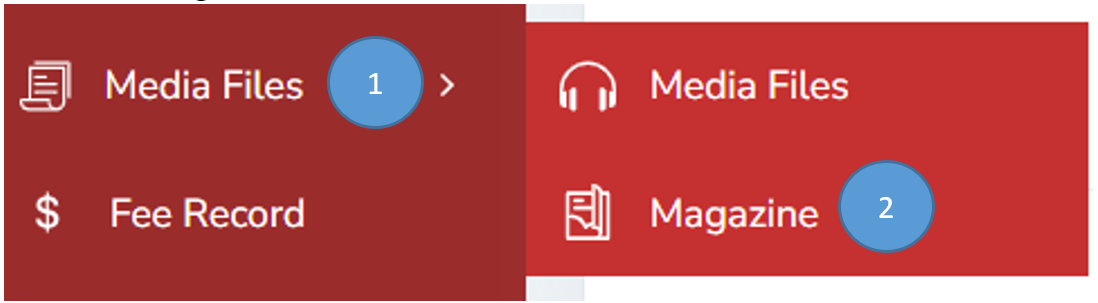
- Click add button on the right top corner to add a magazine
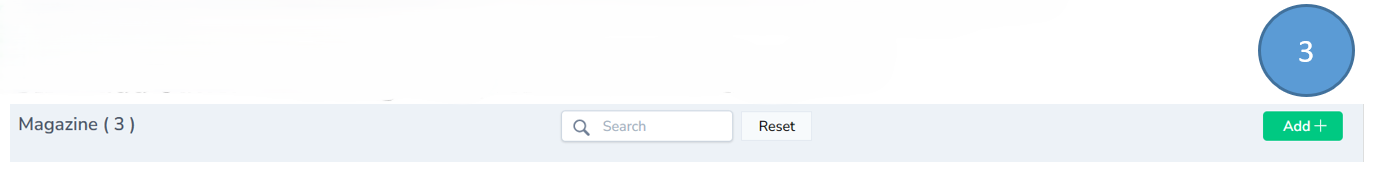
- Fill all the details in the form and click upload.
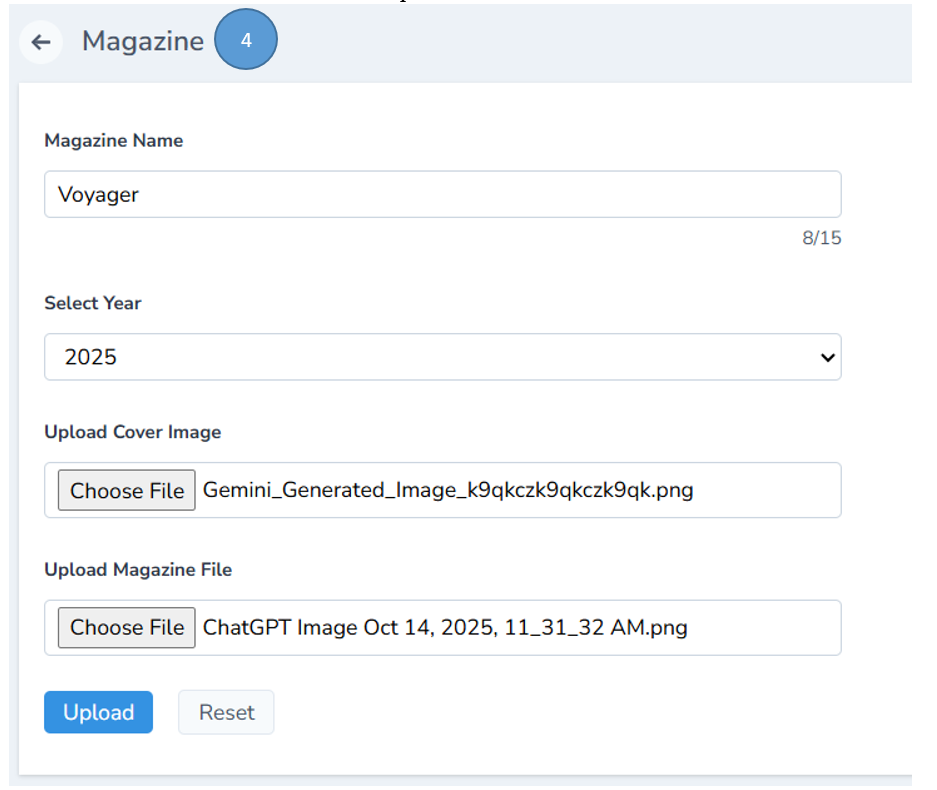
Note : Magazine file should be in PDF format
- The new magazine will be uploaded and will be listed in magazine module