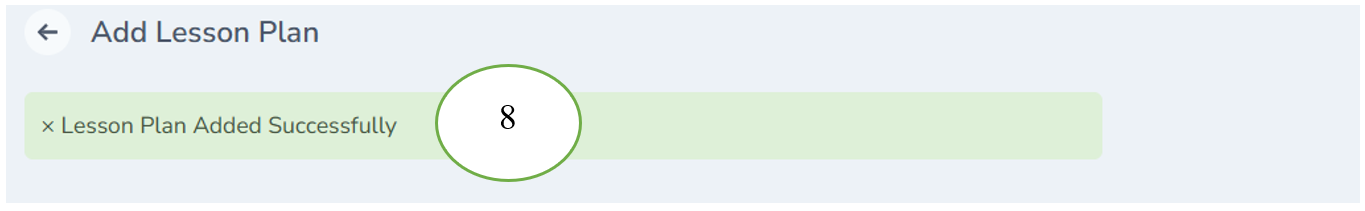Lesson Plan Management
-
Enter the teacher credentials and click login
-
Click Lesson plans from the left pane of the dashboard
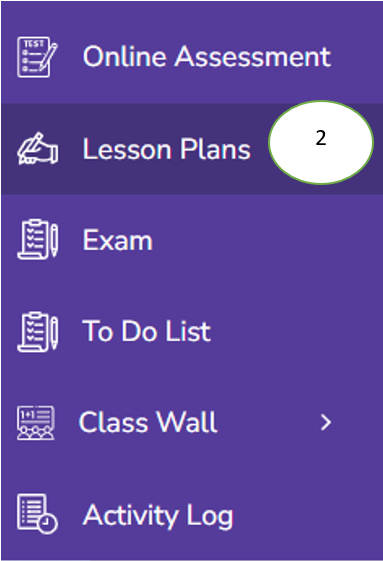
- Click “Add Lesson Plan” on the right corner
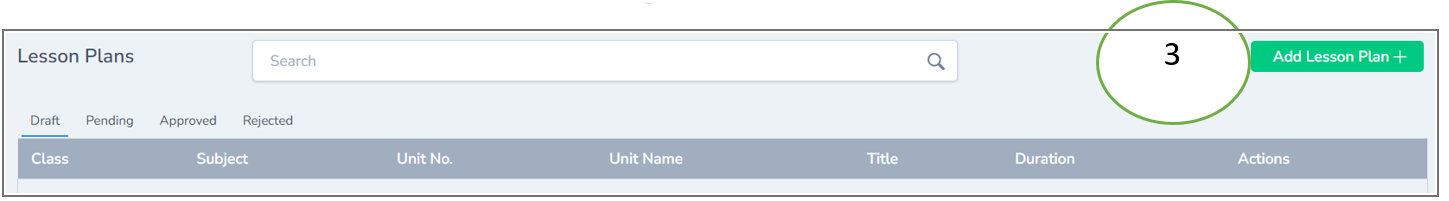
- Fill all the details in the form and click save & Continue if you’re satisfied with it
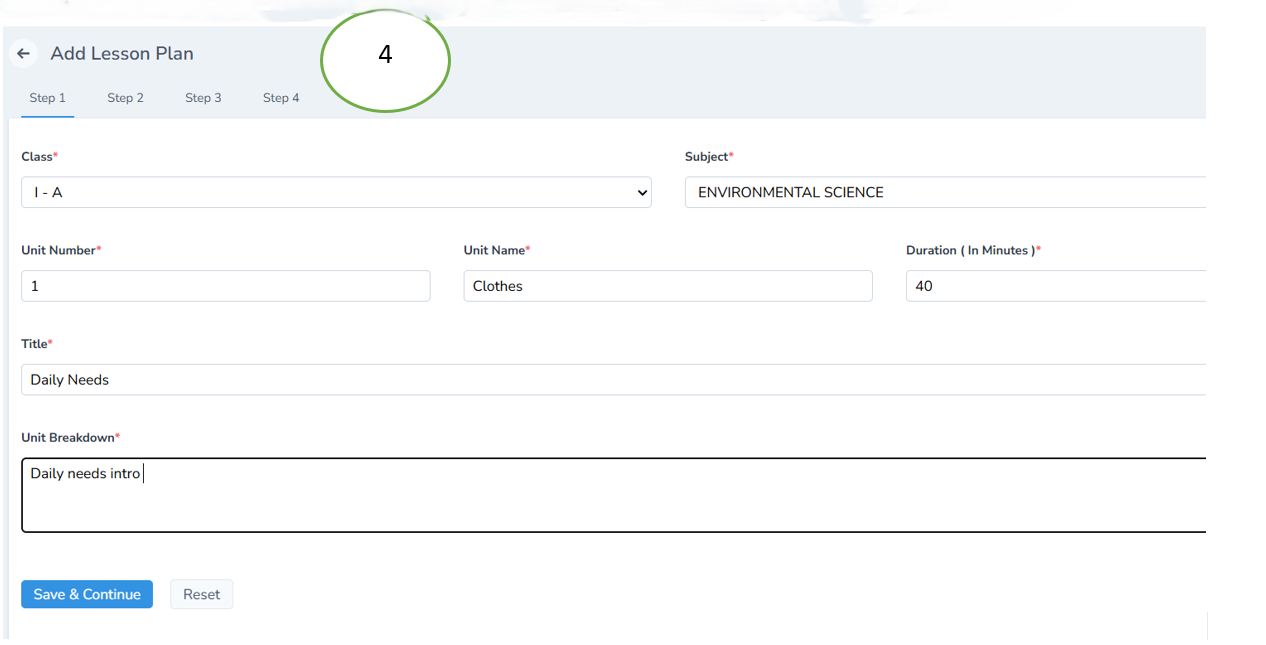
- Once the step 1 is saved succesfully, the step 2 form opens. Fill all the details correctly and click save & continue if not click reset
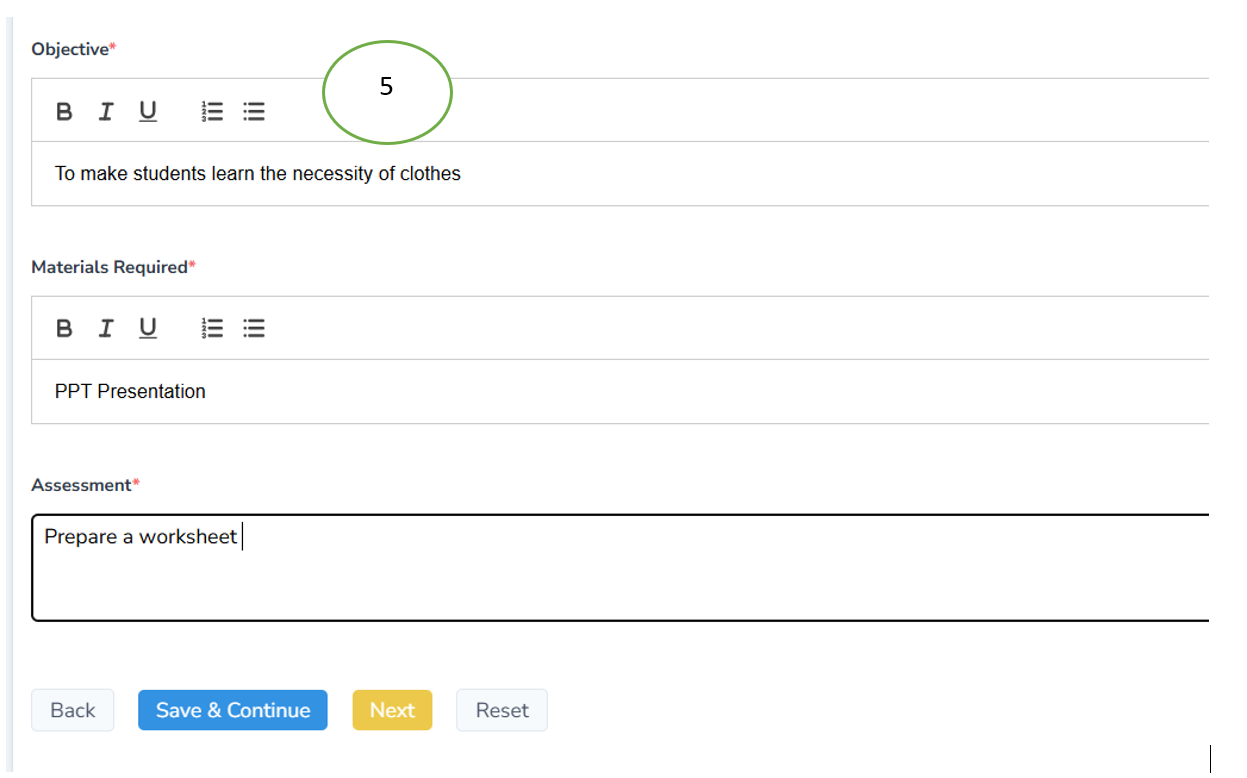
- Once the step 2 is saved succesfully, the step 3 form opens. Fill all the details correctly and click save & continue if not click reset
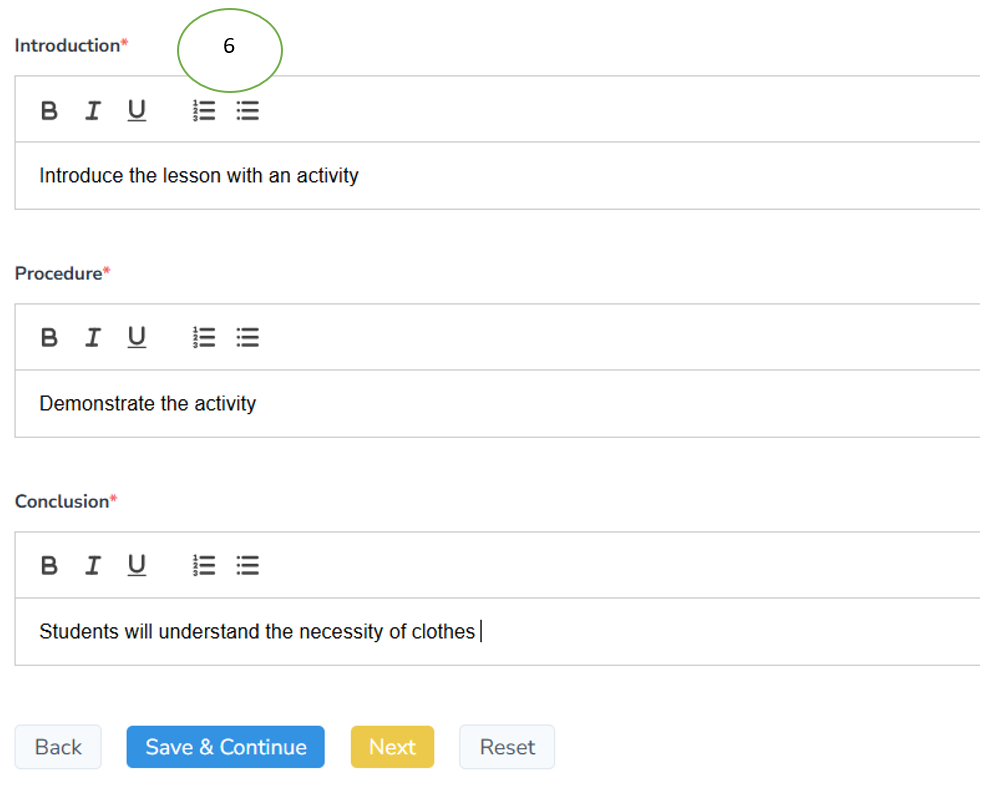
- Once the step 3 is saved succesfully, the step 4 form opens. Fill all the details correctly and click save & continue if not click reset
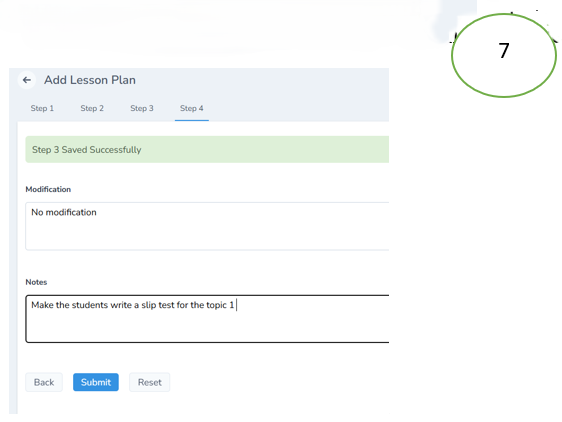
- Lesson plan will be saved successfully and the parents can view the teacher’s lesson plan in their mobile apps