Homework Management
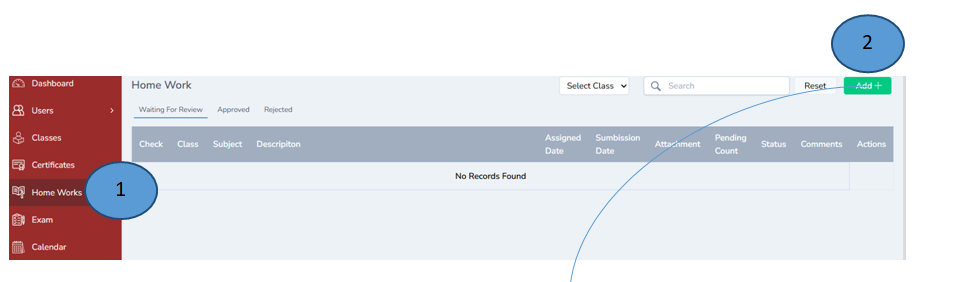
- Click Homework from the left pane
- Click add button on the right corner to add the homework
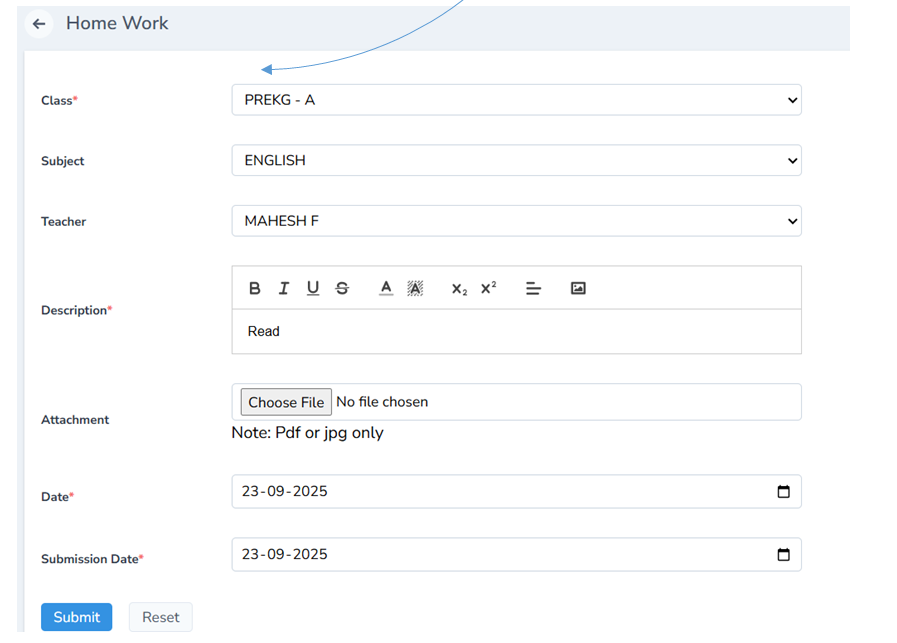
Note : Class wise homework can be given . Once the Homework is approved the same will be sent to the parent’s app immediately.
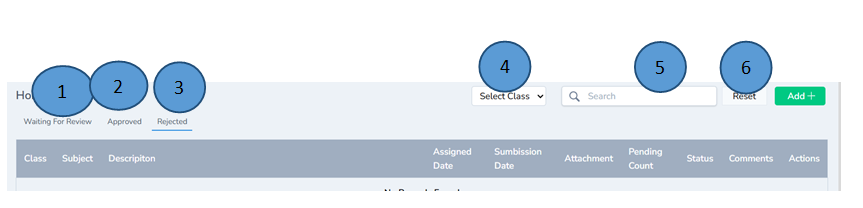
- Once the homework is added the same will be sent to the admin for approval
- Once admin approves the homework the same will be listed down the approved tab as shown down
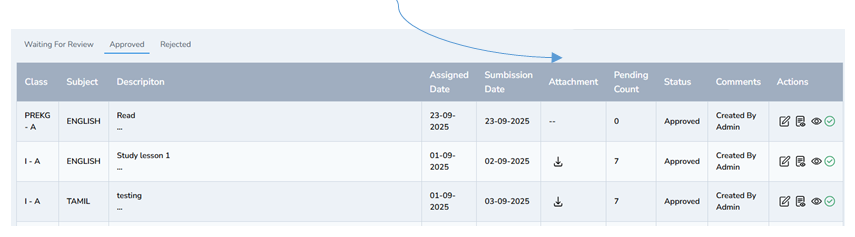
- Homework can also be rejected if there are any corrections or changes required.
- Homework can be assigned based on the class wise
- Search option is also enabled
- Reset tab is also enabled