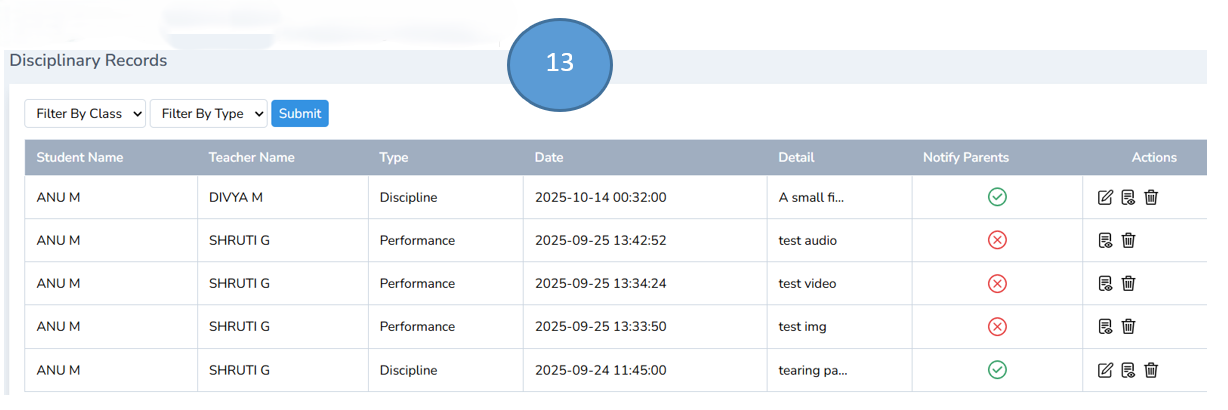Disciplinary Record Management
-
Click users from the admin dashboard and
-
Click students from the sub menu
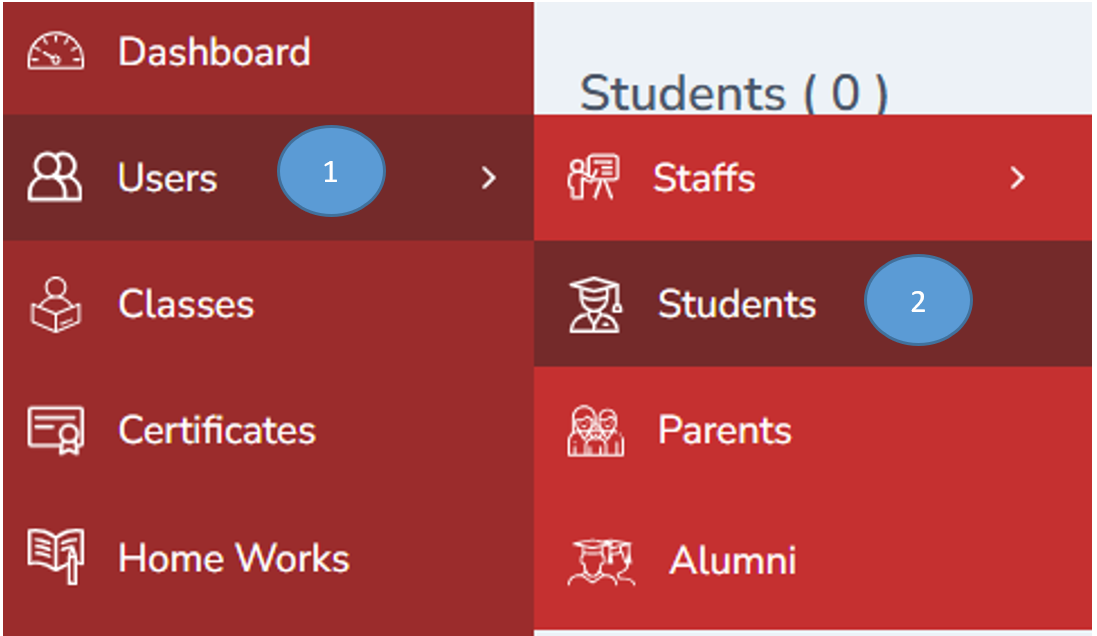
- Select the class and click submit
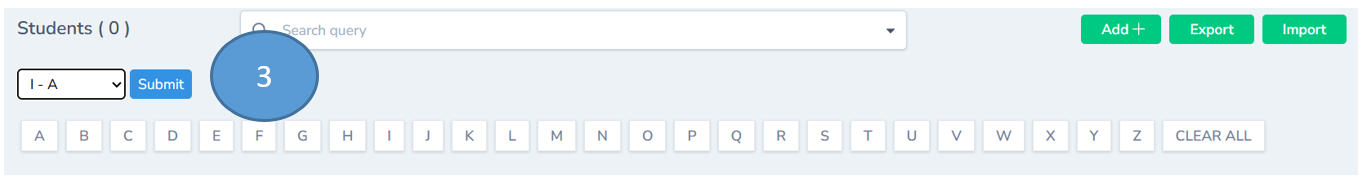
- A list of students from the respective class will be displayed
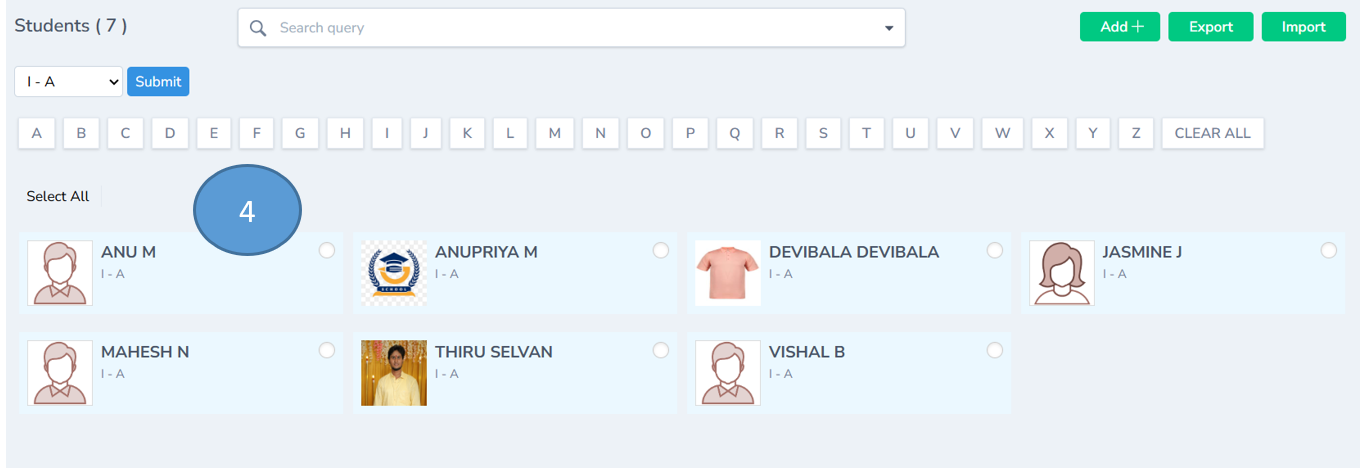
-
Select the student and double click on the profile
-
Click view the complete profile
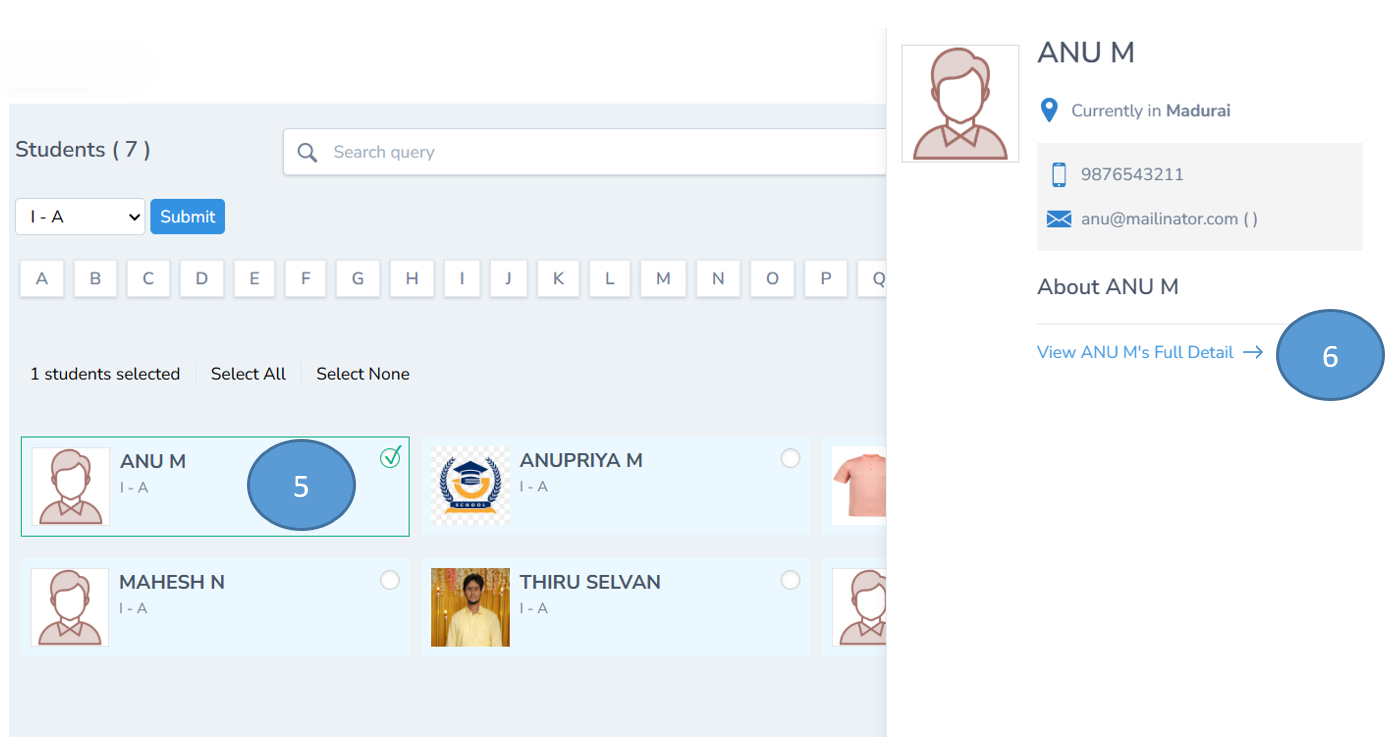
-
Click Discipline tab
-
Click the 3 dots on the right top and click add discipline
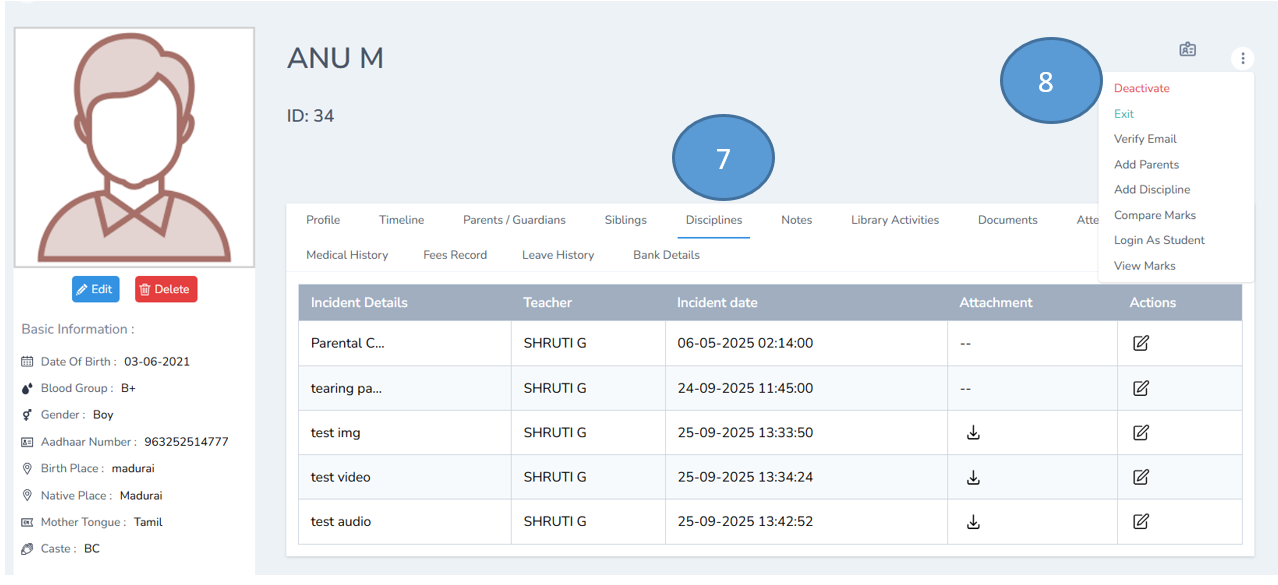
- Add all the details in the form and click submit
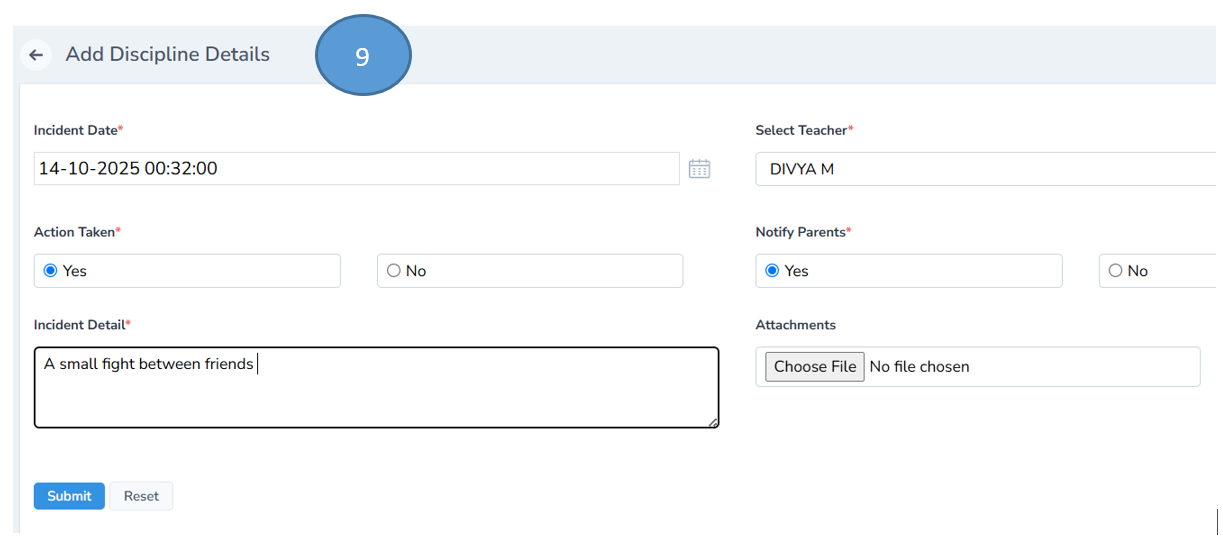
- Disciplinary record will be updated in the students’ profile as listed below
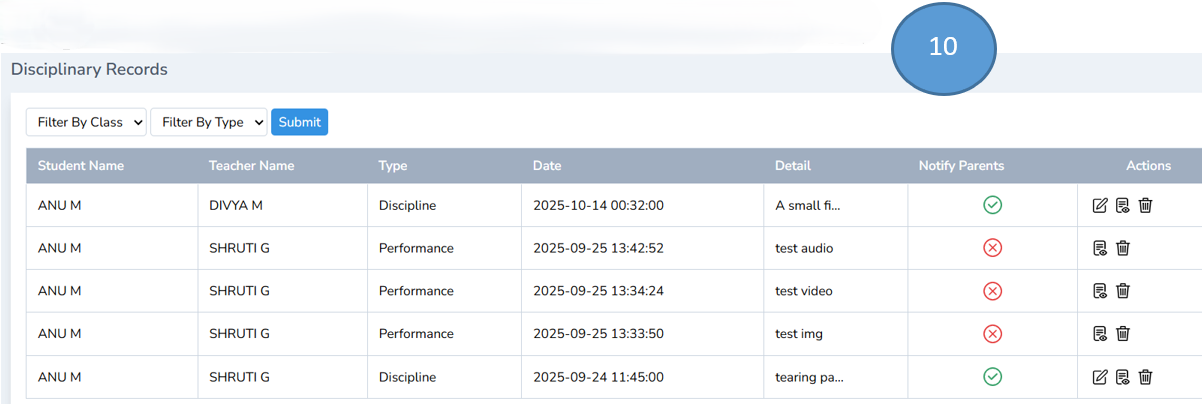
Note : If necessary parents can be notified Filter are also available to short list
- Click for Editing the records
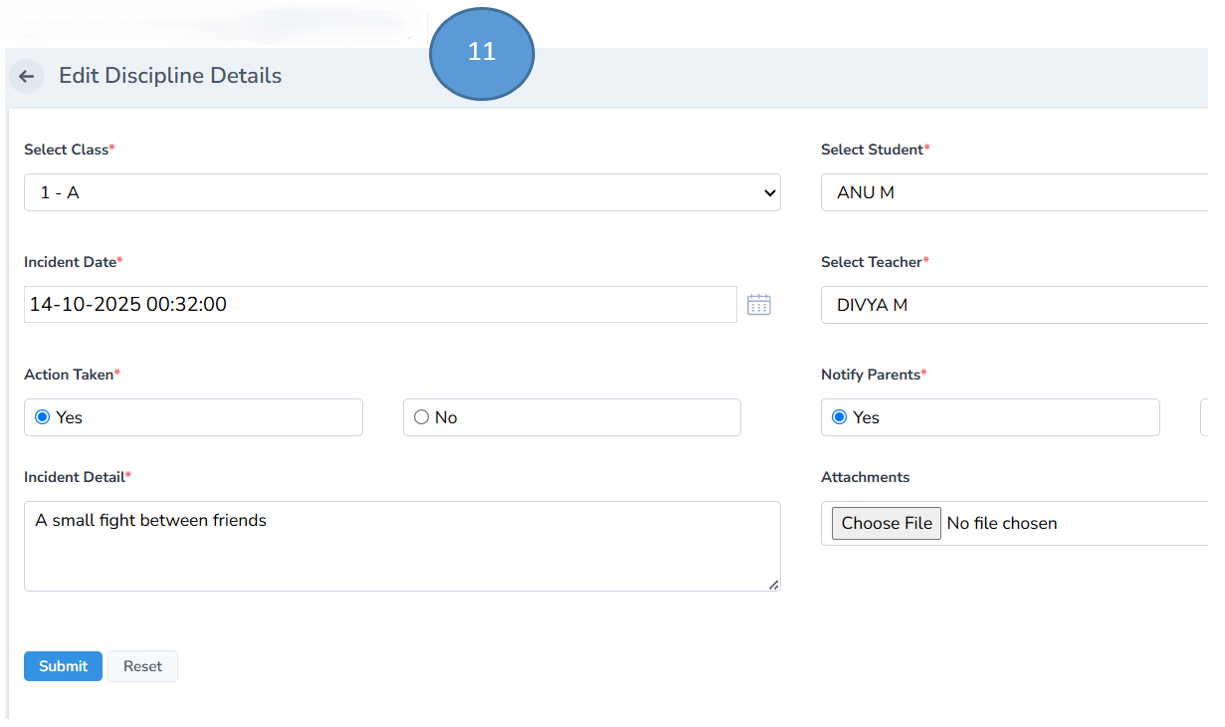
- Click view to see the complete record
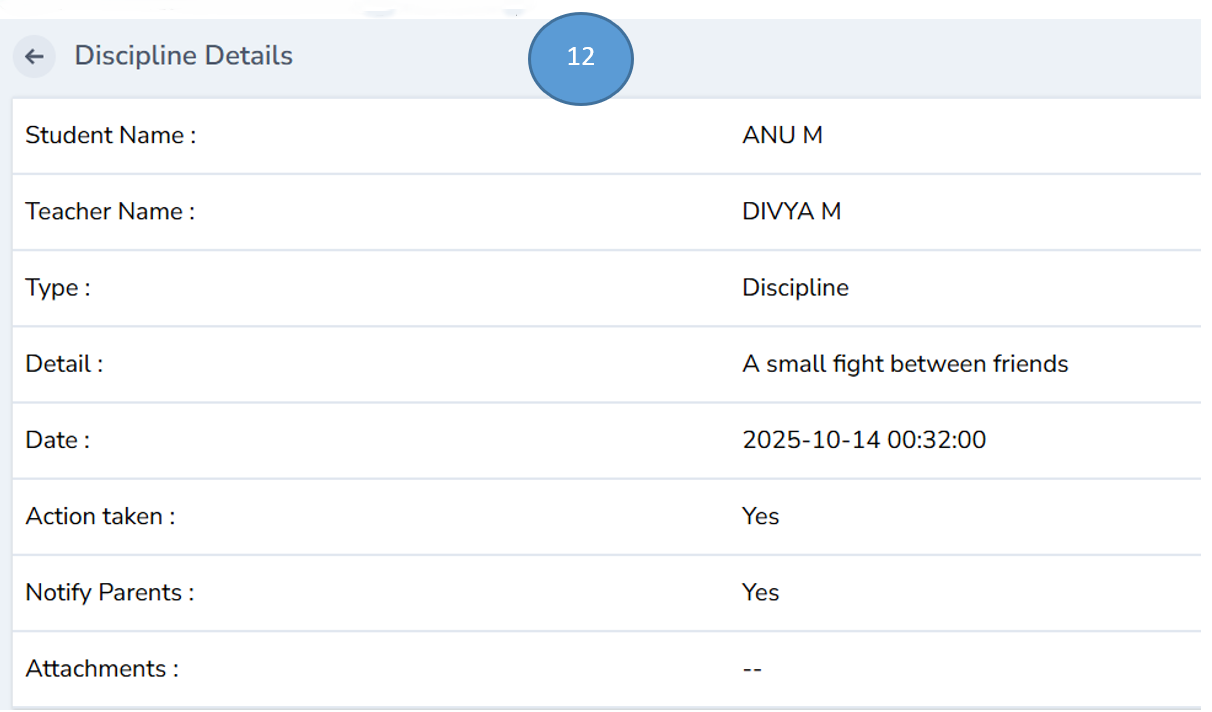
- Click Delete if you want to delete it