Class and Section Management
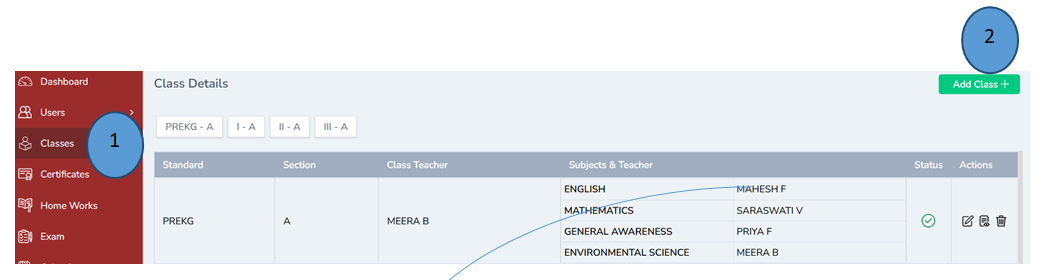
- Click Classes from the left pane
- Click add button on the right corner to add a new class
- Record all the details and click submit,a new class will be created
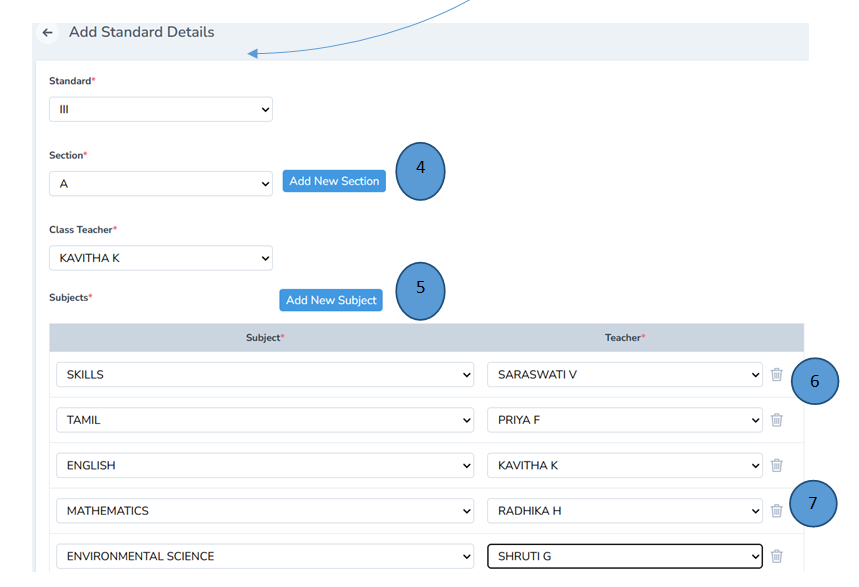
- A new section can also be added based on the requirement
- A new subject can also be added based on the requirement
- Teachers can be selected with the drop down menu
- Teachers can also be deleted from the list if they are terminated/suspended or resigned