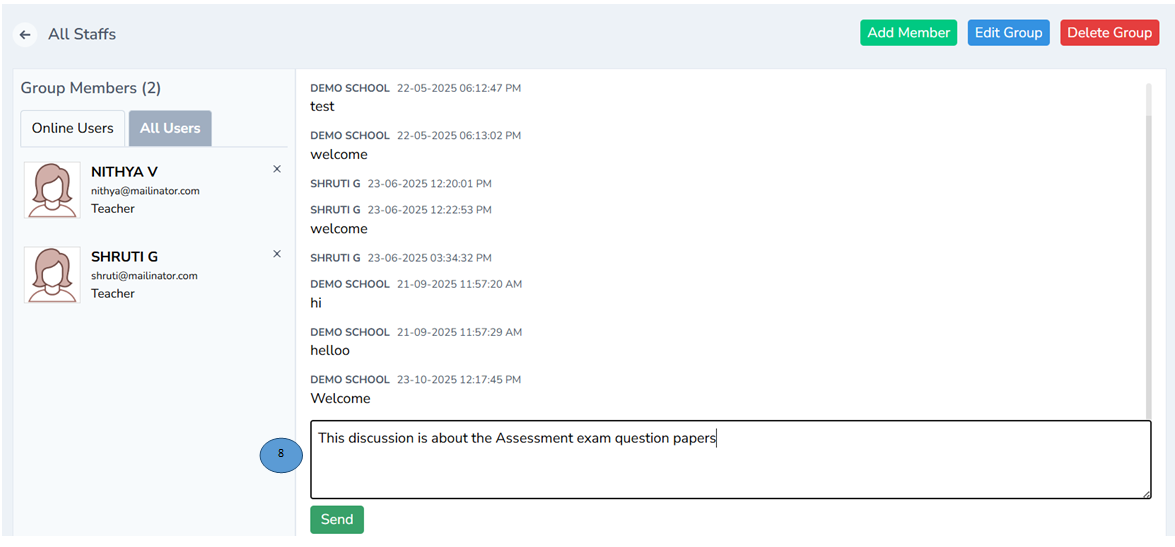Chat Room Management
- Click Chat room from the admin dashboard
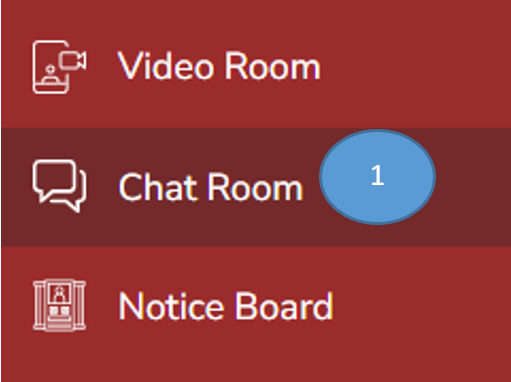
- Click Add Room on the right top corner
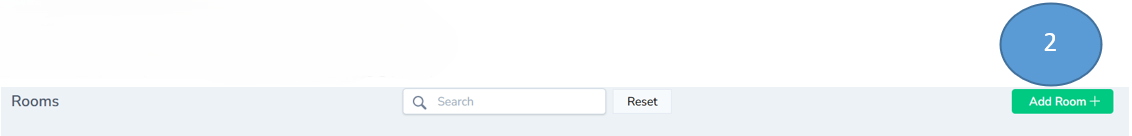
- Fill all the details in the form and click active and finally click submit
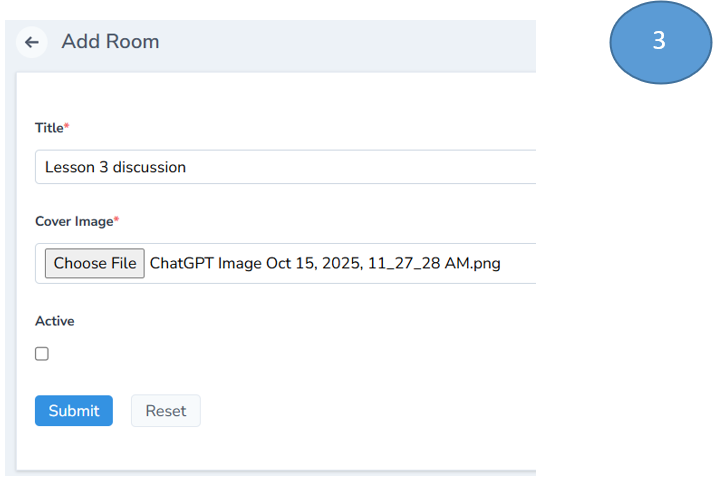
- A chatroom will be created as shown below
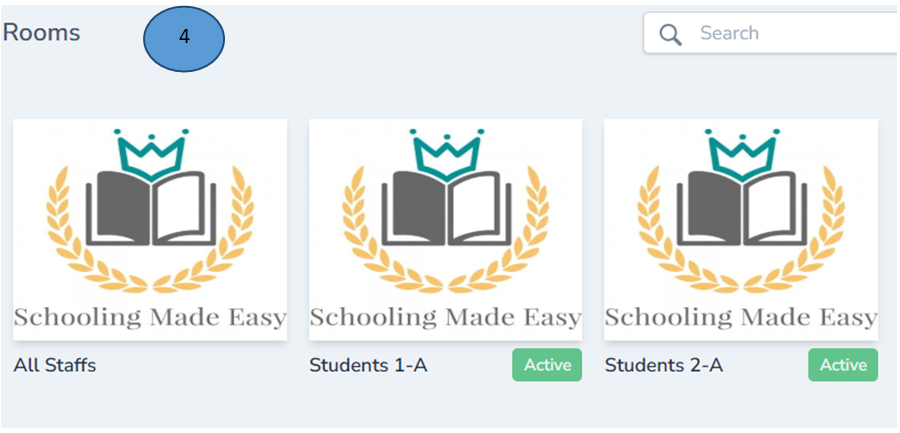
- Click the chatroom to add member,
Note : You can Edit group and delete group as well
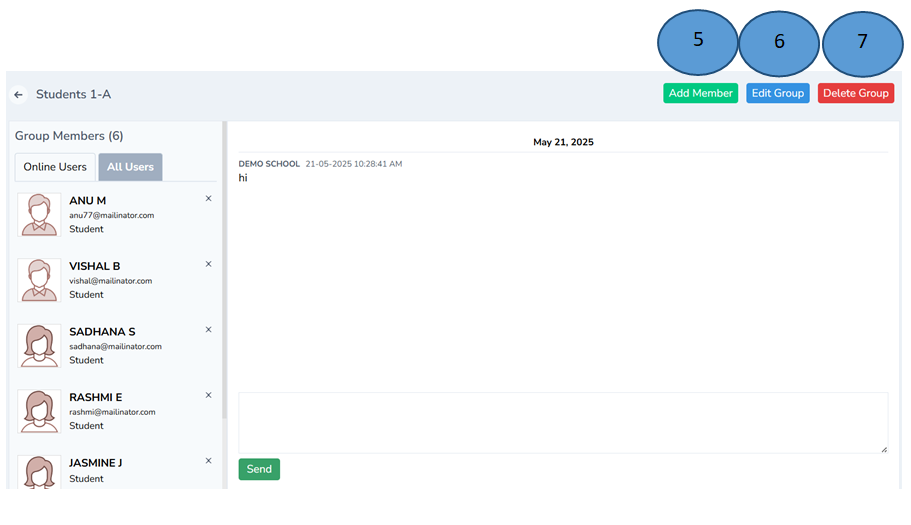
-
You can edit the members in the group
-
You can also delete the group if you don’t need it.
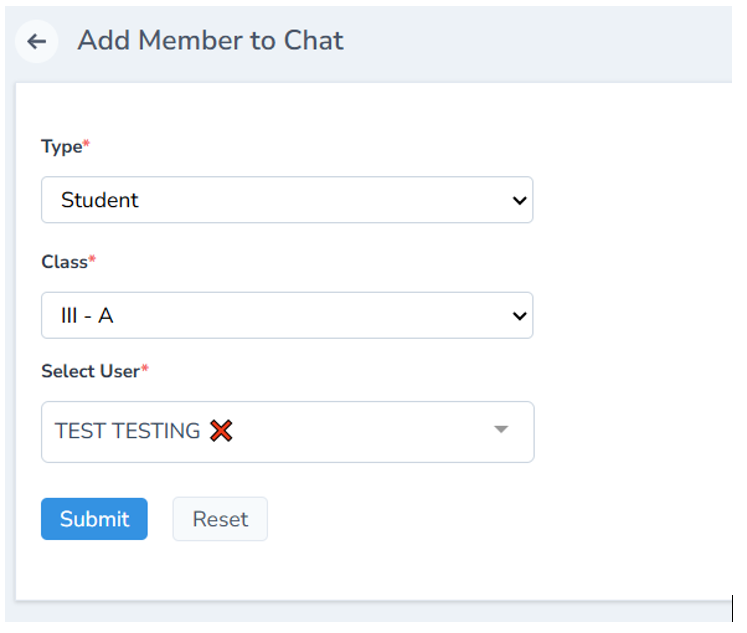
- Type a message in the chat box and click send. All the members and start chatting with the members of the group without any hassles.