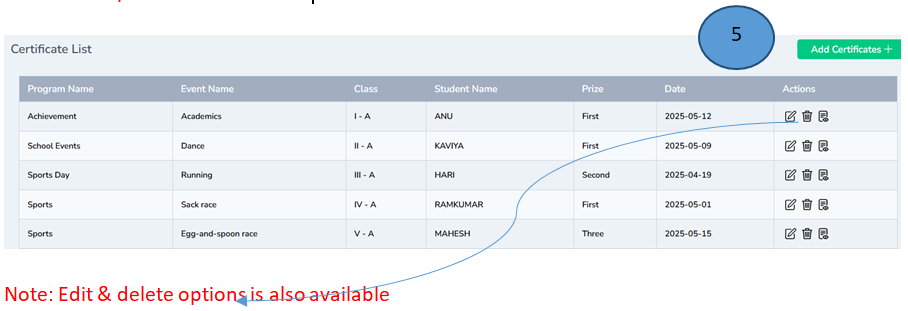Certificate management
- Click Certificates from the left pane of the dashboard
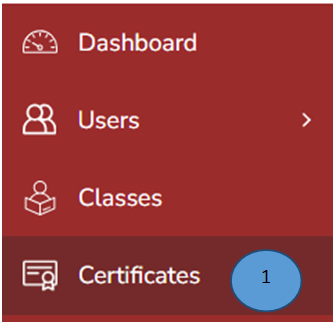
- Click add certificate on the right top corner
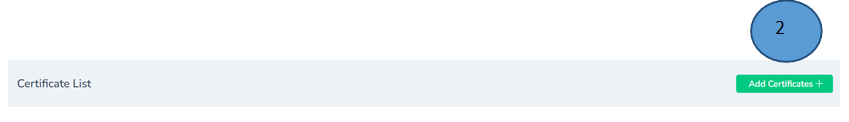
- Record all the details in the form and click submit
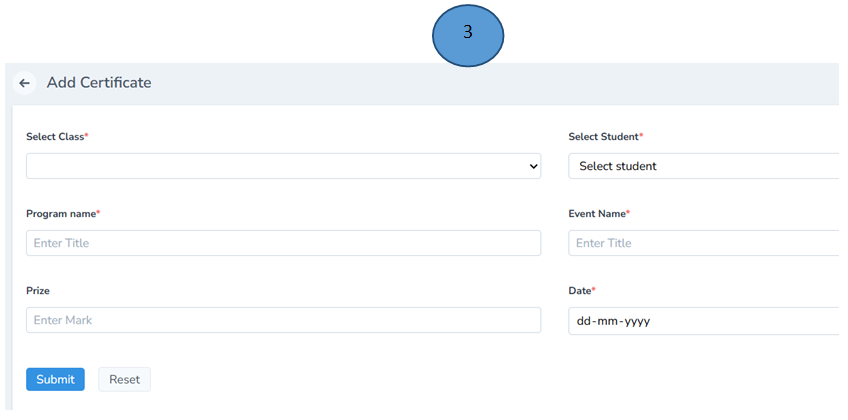
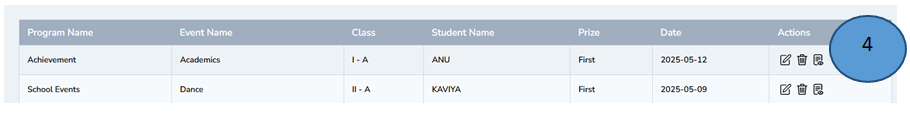
- Certificate will be generated successfully, click view from the actions tab and view the certificate

- A list of certificates generated will also be shown.